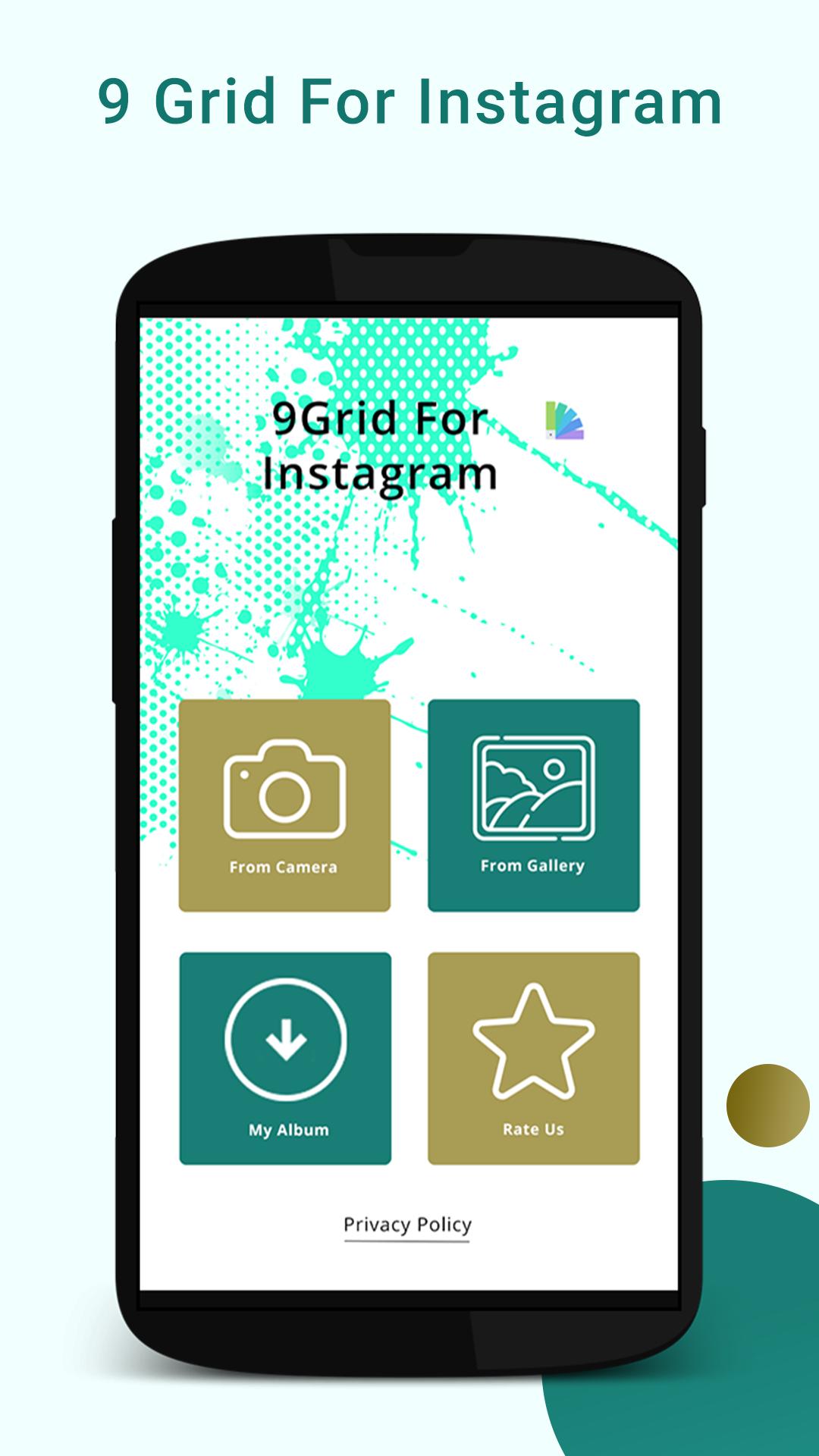| Name | 9 Grid for Instagram |
| Product Description | Create beautiful Instagram feeds without photoshop by easily cropping your images into 3×1, 3×2 and 3×3 sections to upload jigsaw grids to your Instagram in the right order every time. |
| Availability | Only Available on Android through the Google Play Store. Similar app ‘Grids’ is available through Apple Store and on Desktop. |
| Key Features | In addition to those mentioned above features include:
· Numerous combinations of arranging your images on Instagram · HD resolution for cut images · Saving images to your phone or SD card · Adding any coloured text to your image · Adding emojis and stickers to your image · Giving you a numerical order to upload your images on Instagram to get the desired effect looking good. · Uploading your images directly to Instagram into both your feed and direct messaging. |
| Prices and Plans | Free! Although you do have to cope with adverts which are inbuilt into the app and can be a bit annoying but again, it’s FREE! So, just get on with it! |
| Biggest Pro | It is so easy to use and (so long as you upload your images in a minimum quality of 3240px x 3240px when creating a 3×3 Grid) you get great quality results without the faff! |
| Biggest Con | It is only available on Android. As mentioned above there are different apps available on Apple. |
There are plenty of other apps out there which also help you achieve this effect so if you use any others to create Jigsaw Grids, tell us about them in the comments!
Please follow and like us: