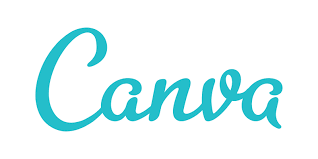APP OF THE MONTH: Repost: For Instagram
With the monotony of the current uncertainties of life it can be difficult to constantly come up with new content, so why not Repost a previous bit of media that has done really well… and now it couldn’t be easier!
| Name | Repost: For Instagram |
| Product Description | This app does what it says on the tin! Simply allowing you to easily pull and repost your existing content from Instagram. |
| Availability | Available on the Apple App Store |
| Key Features | · It allows you to repost or archive content from Instagram
· It supports all types of Instagram content including Stories, IGTV, Reels and regular posts · Once you have signed into your Instagram you can repost media from private accounts · You can add an overlay with attribution details if you want to · Your previous caption is automatically copied to your Instagram clipboard |
| Prices and Plans | It is completely free, just one of the reasons that it is the best option for reposting out there! You can upgrade to Repost Plus which removes ads, allows for custom icons and takes out company tagging from the copied caption for only £2.49 per month or £17.49 for the year (a 41% saving). |
| Biggest Pro | It is super straightforward and only takes three simple steps:
1. Search Instagram for the content you want to repost 2. Tap Options (…) and select “Copy Link” 3. Open Repost and the content will magically appear! |
| Biggest Con | It’s not currently available on Android! Super annoying for none apple users because this is by far the best Instagram Repost app. If you are on android and recommend any Instagram Repost apps then please let us know in the comments below! |
There are loads of these sorts of apps available but this is easily the best (and cheapest) one.
I’ve done the legwork so you don’t have to so if you’re looking for an easy way to repost on Instagram, this one is the app for you!