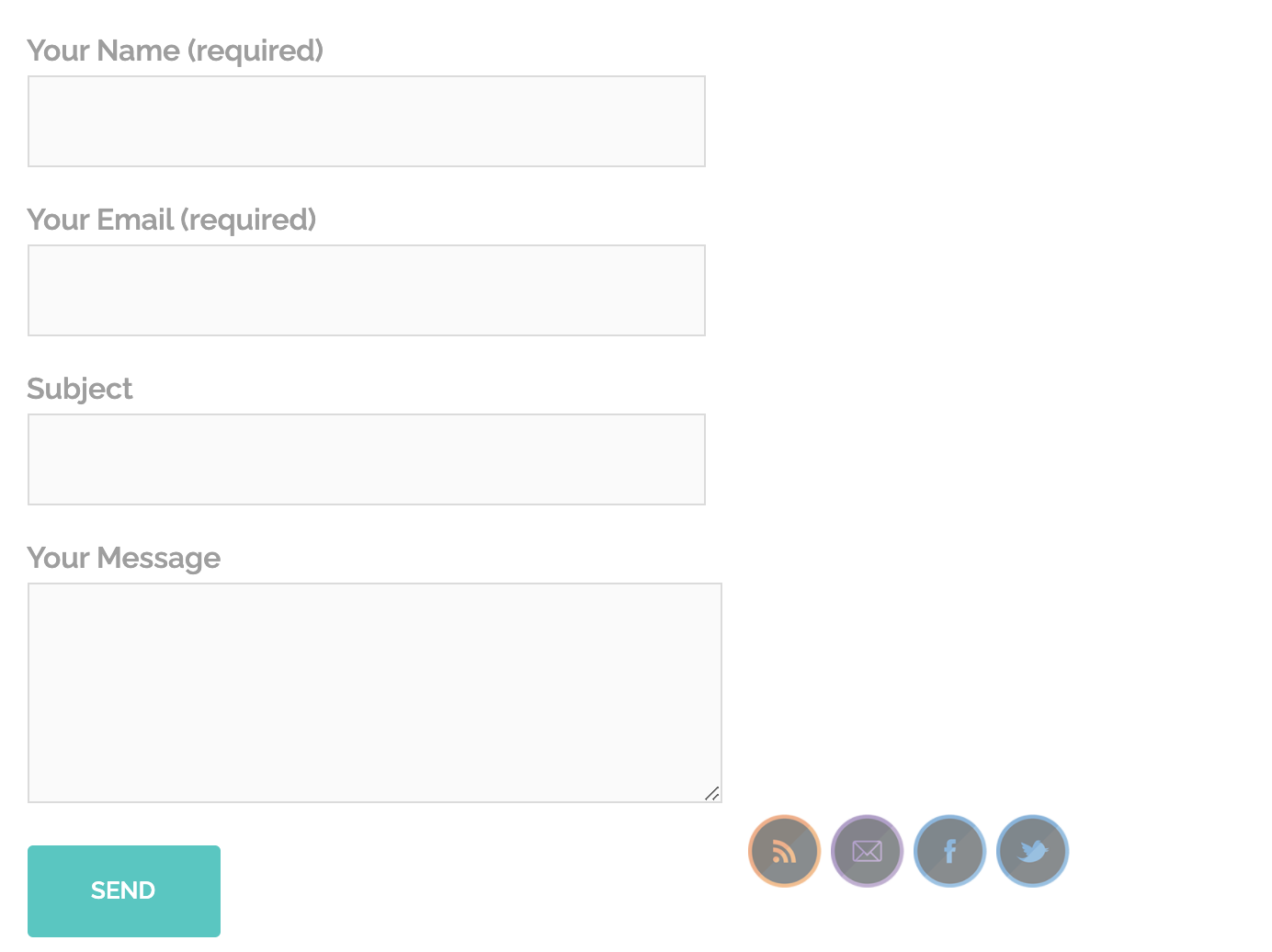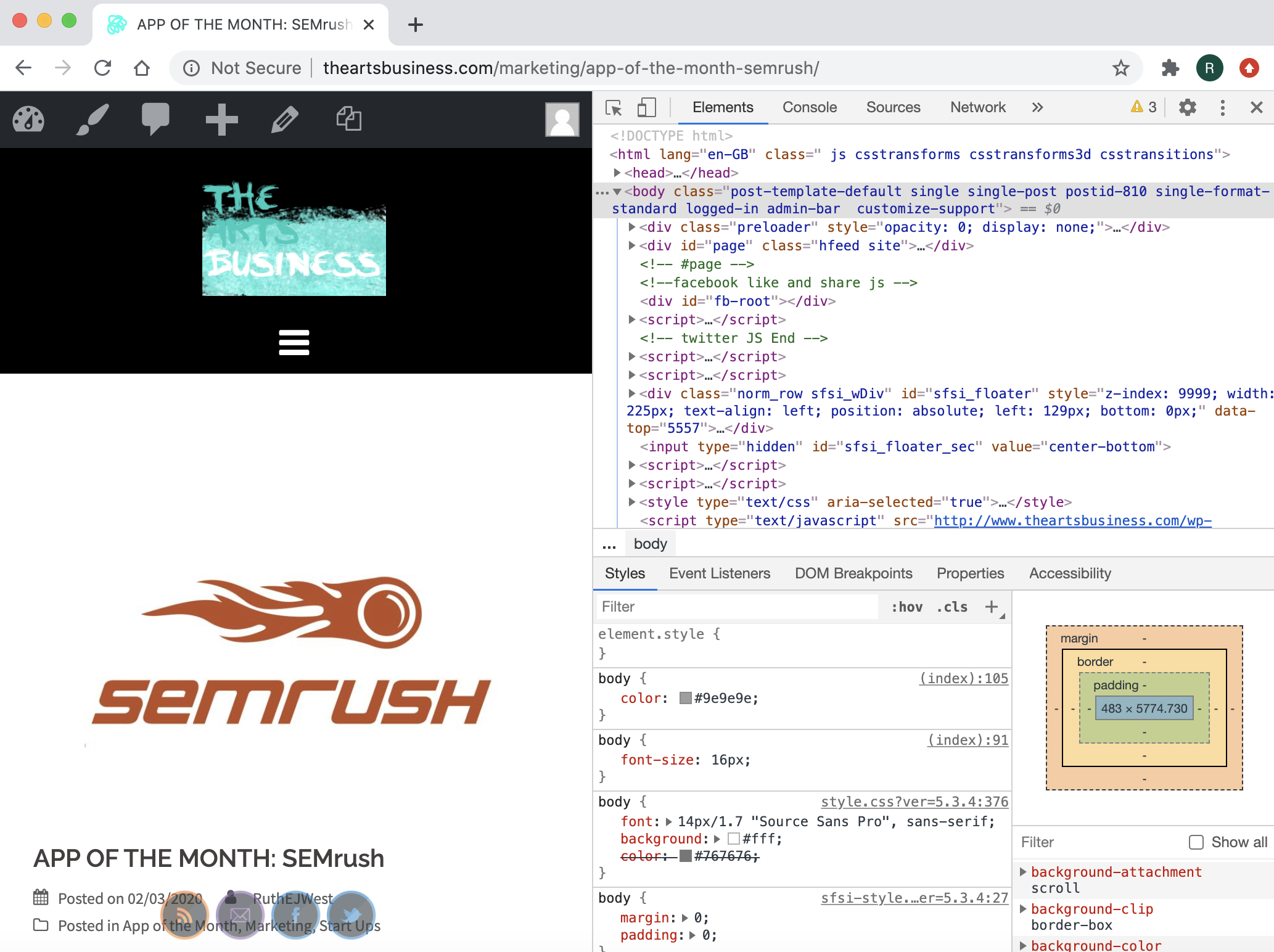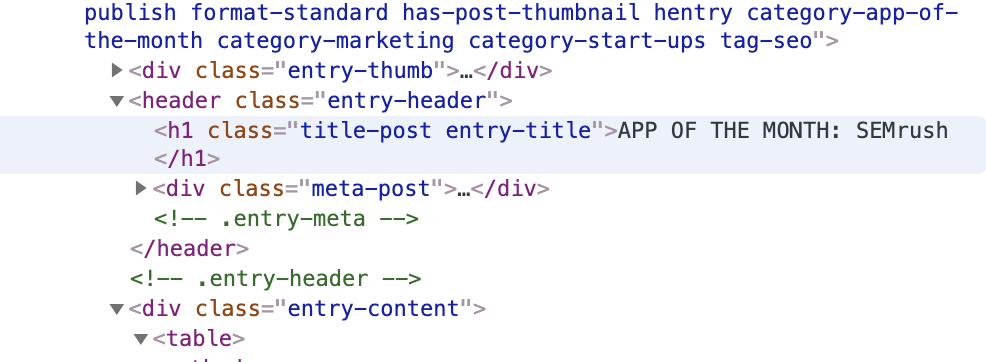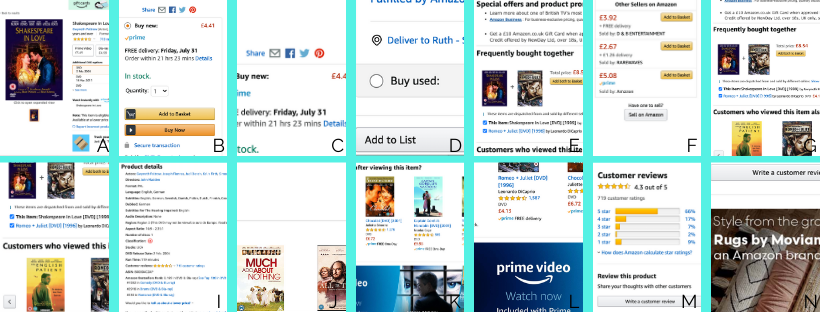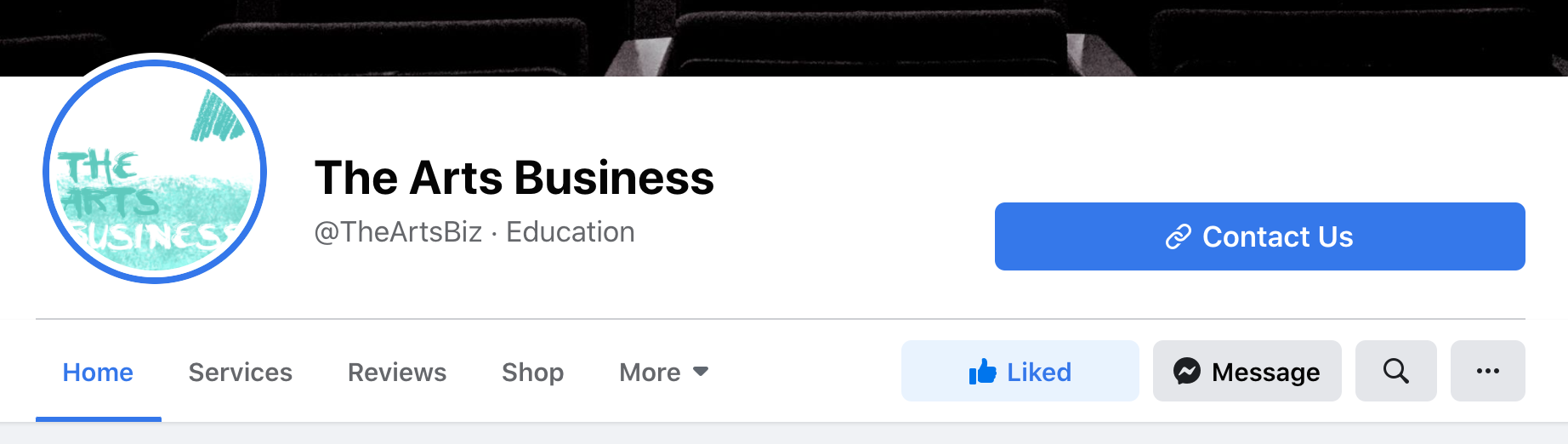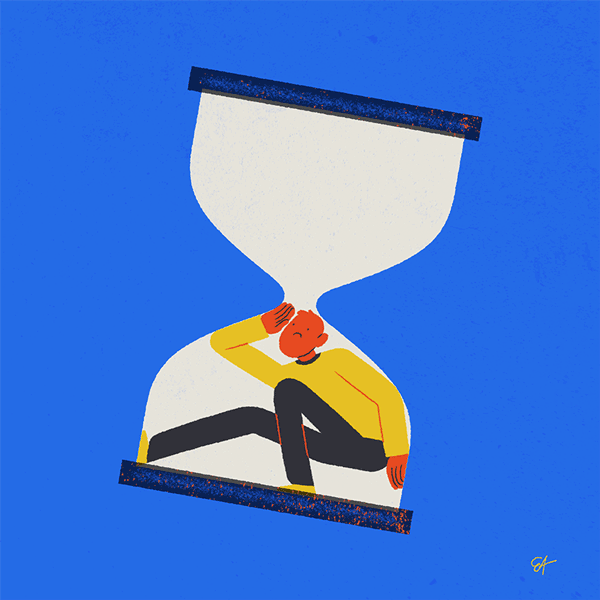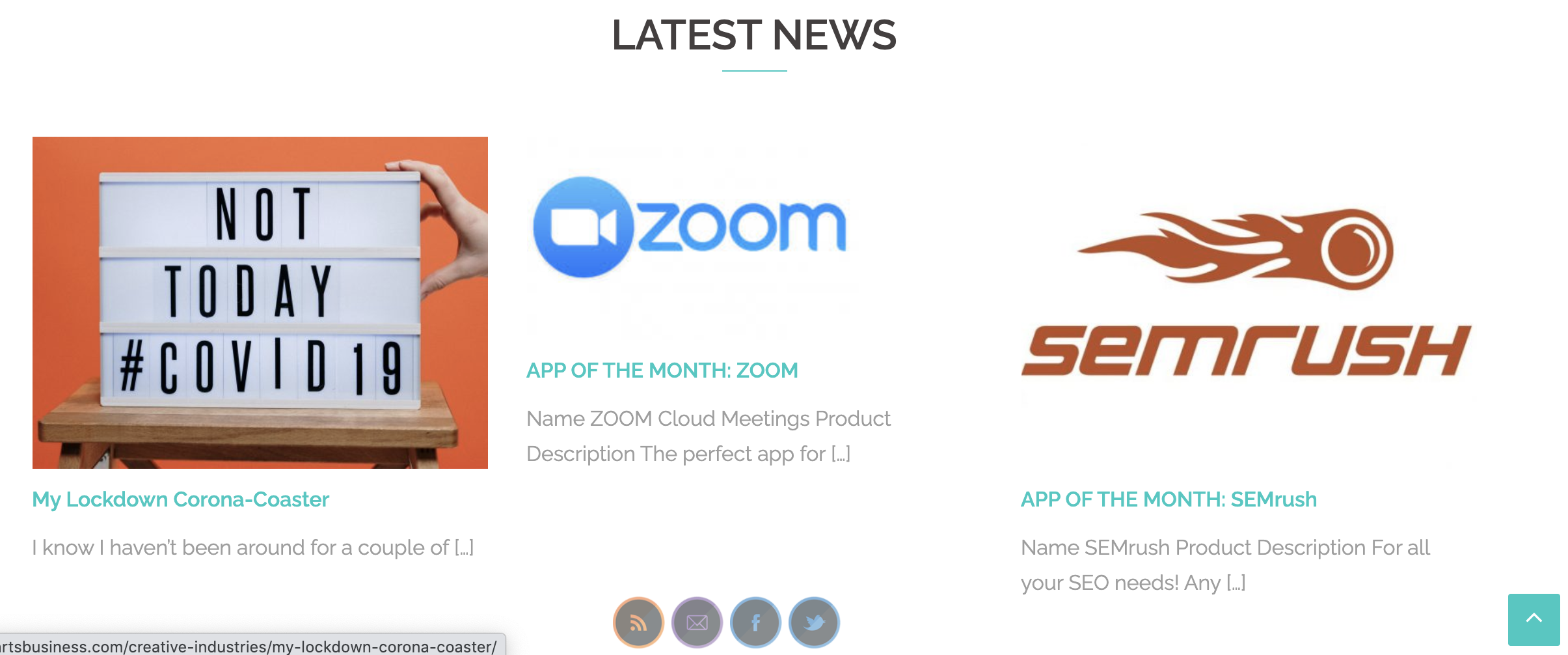Welcome back for Step 2 continued!
STEP 2: REFINE
8. CONTACT US
Interestingly your Contact Us page is one of the most important across your site. This is where your customers can get in touch with you and ask their questions.
You want the ability to communicate with and find you to be as flawless as possible. There is nothing worse than stumbling across a business you’re really interested in, only to find that there is nowhere you can get in touch with them!
You want to make sure that your contact us page is easy to get to from anywhere on your site and that visitors can get in touch with the right people in your company. Like my social media links I like to have access to our contact us available wherever you are on any page
There are a few things you can add to you contact page to make it really easy for someone to get in touch and lower that bounce rate:
- Having an email account that matches your web address. What I mean here is instead of a yourbusinessname@hotmail.com or yourbusinessname@gmail.com consider getting an official email account: info@yourbusinessname.com or hello@yourbusinessname.com. It adds an element of professionality to your business.
- Make sure your email address is a link. I know it sounds crazy but if a user has to copy and paste your email address into their composer they are less likely to get in touch. If you make it into an email link this means when you click it, a new email will automatically open in their default mail app with your email address already in the ‘To:’ line. It skips a step for the user making them more likely to get in touch.
- Instead of or as well as you can have a Contact Us Box with whatever fields you like in it for enquiries. That enables users to write their questions then and there. This will turn into an email and be magically pinged to your inbox so it cuts out the middle man entirely making communication more direct and instantaneous directly from your visitors browser.
- These days there are also apps or plugins you can get to link directly to your Facebook Messenger account. Contact methods are building more and more everyday and (even though from a business management perspective it can be a complete nightmare having to check a million digital mailboxes) different avenues of communication is exactly what your customers are looking for, from the traditional phone number to Instagram messenger.
- If applicable, so if you’re a shop, a performance or rehearsal space, a café, basically any business with a fixed location, add a map to your website. Again, it’s pretty simple to embed Google Maps into your page so it’s completely interactive. You can also have maps in a myriad of different colours and designs nowadays so you can find the right map to perfectly compliment your company’s branding.
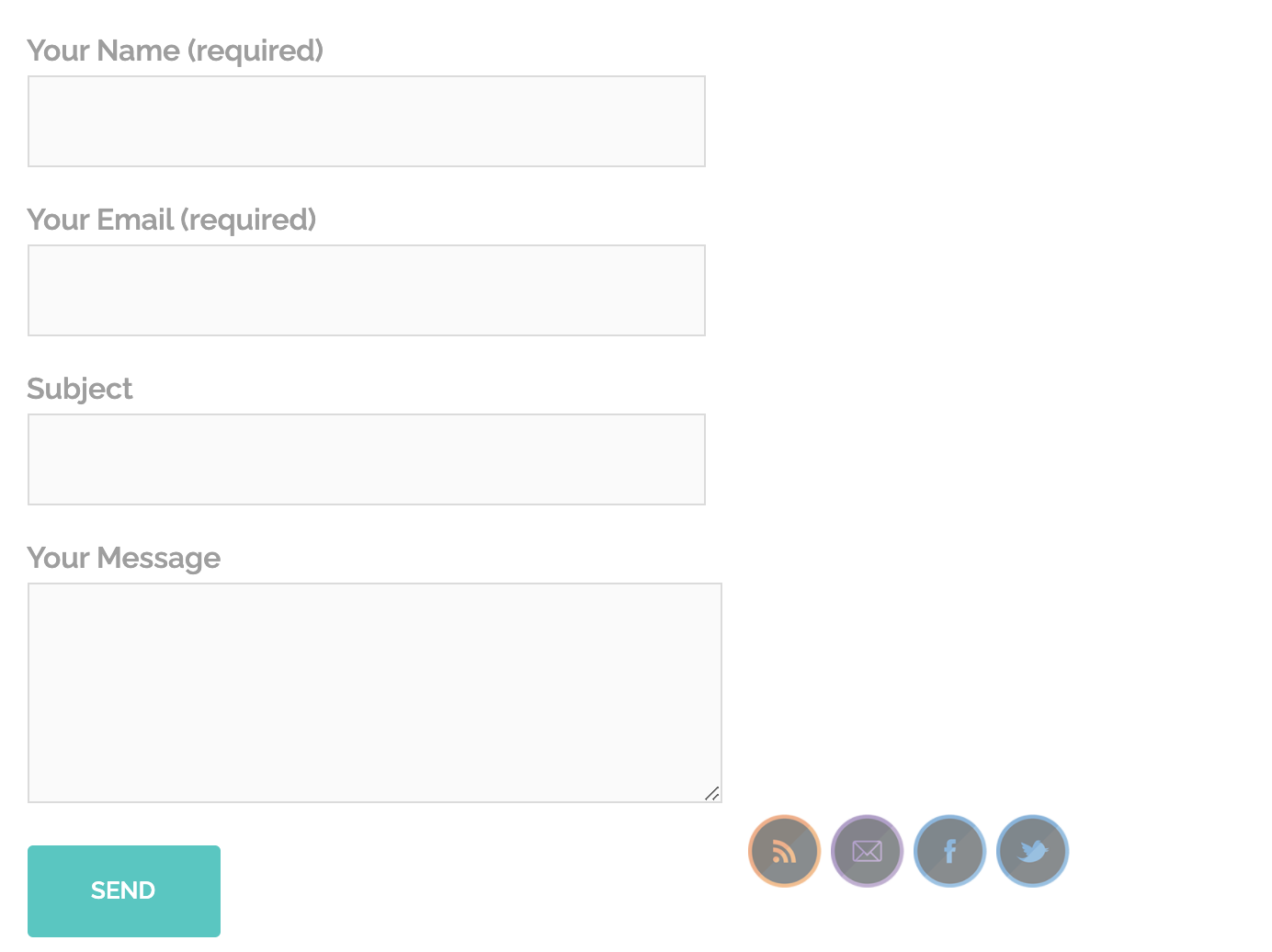
The easier it is for people to get in touch with you, the more time they will spend on your site, and the higher your search engine ranking.
As your company size increases, you’ll noticed the same questions and queries cropping up. At this point, to save time and, as an added bonus, improve your SEO you may want to add an FAQ pageto your site.
9. FAQ
A Frequently Asked Questions section (FAQ) will both save you time answering emails and increase your SEO.
You want this to be easily accessible so create a link wherever you have a contact us form or page and anywhere your customers are likely to want to get in touch and ask questions.
An FAQ page will inevitably grow as your business grows so you want to make it as efficient for users to find the answers to their questions as possible. I like to add page anchors to FAQs. Then dependent on how many questions your FAQ contains I will either begin with a list of questions which link to the answers further down the page, or a contents of categories which link to questions which link to answers.
Not only will this make your FAQ help your clients but it also means the questions can appear multiple times on a page, without being spam, so it will play in your favour when boosting SEO.
So be sure to remember you Keywords and Keyphrases when composing your questions and answers.
As an FAQ is frequently updated it also shows Google that you are still active. Remember, the more you update your site the higher your ranking.
10. FORMATTING
The way that you format content on your site is integral to your SEO.
Remember: SEO Bots scan your website’s code. They don’t see all the pretty features or pictures you’ve carefully displayed, they only read the HTML and CSS coding which translates into what your page looks like. So to Google it looks a little something like this:
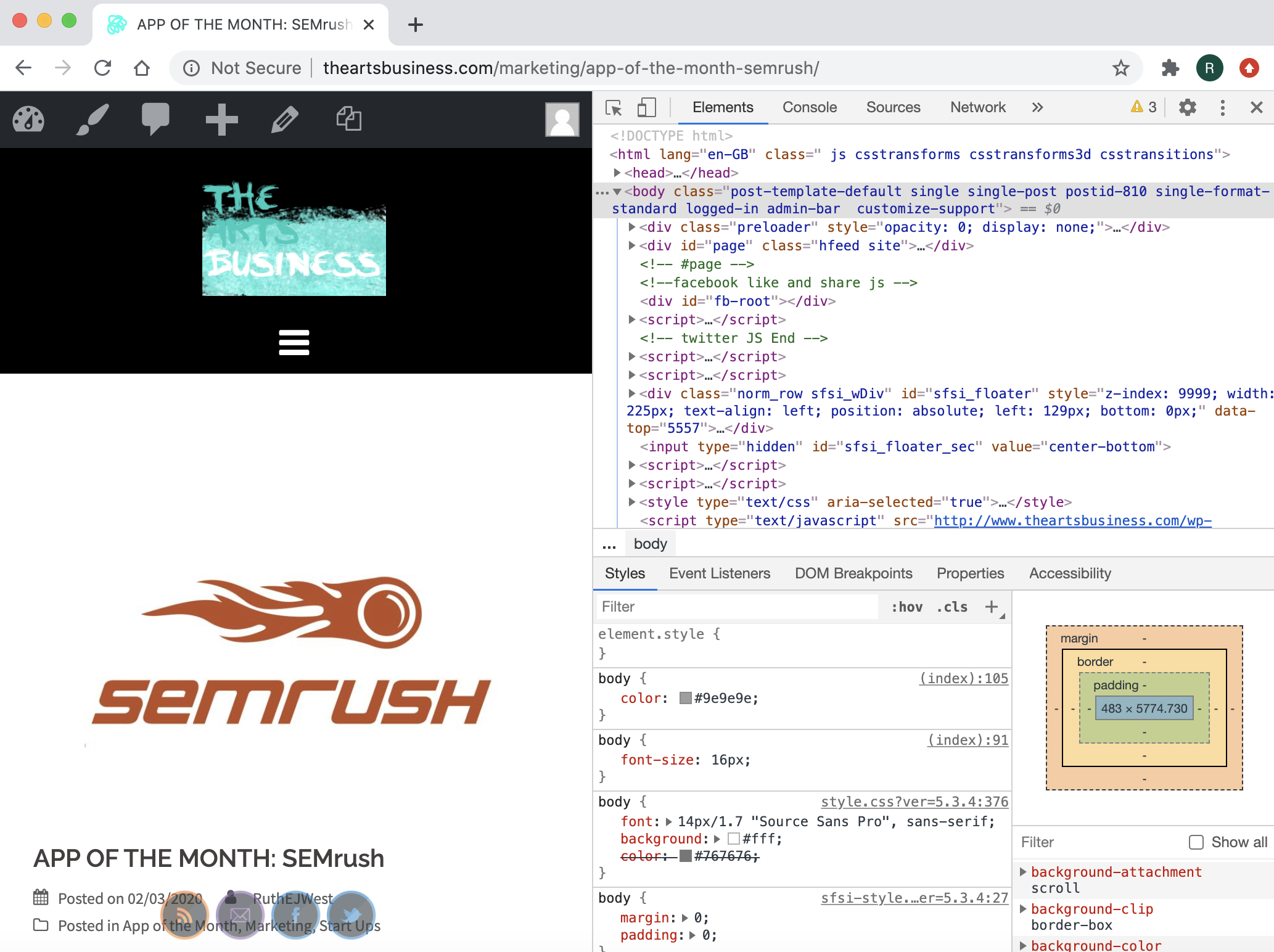
Luckily these days you don’t need to be code fluent to create your website, but you should have a basic understanding of what certain things mean and how they are seen by Google in order to appropriately rank you.
For example, the size of your header has an impact on how Google ranks the importance of the statement within the header code. Header styles in html coding rank from 1-6, one being the largest and most important, so be sure to really consider your keyphrases and keywords when creating headers.
Specifically, in your code you’re looking for: h1 h2 h3 h4 h5 h6…
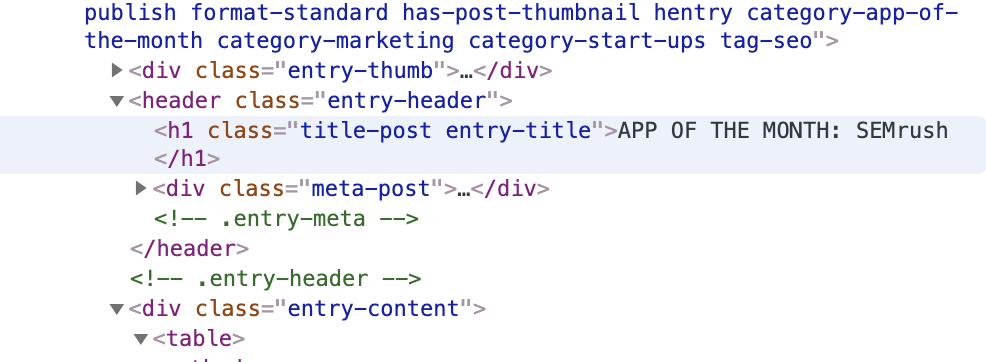
Font Size also affects the way your content is read by Google bots.
This doesn’t mean you should put everything written on your site in size 100! You still need to consider page readability. If it is easy to read people will spend more time on your site digesting your content.
Think about your Target Audience here too. What age range is your main focus? It may sound silly but if you’re targeting aged 60+ you may want to think about enlarging all your font sizes so when a user visits your site they can immediately read your content, on any device, without having to fumble around their house looking for their reading glasses. This will decrease your bounce rate and hence improve your google ranking.
Font formatting can also have an impact so if you put some of your content in bold or underlined Google can see that this particular bit of text is more important than the bits around it.
Whilst researching for this article I can across the Pasadena Playhouse Website and discovered they’ve had their own font designed. Not on is it gorgeous, but it means Pasadena Playhouse will be all over their coding whenever the font style is used. This is absolute genius for their SEO!
Make sure you always check your format on multiple devices! What looks brilliant on a desktop may look awful on a mobile device and vice versa. Most website builders and templates have systems in place to adapt your website for mobile devices so usually navigation is the same, if not better, on a mobile or tablet. But it is always worth a check none the less.
Keep your copyright up to date! There is little that I find more annoying than when a website has included copyright in the footer only for the year to be out of date! Say it reads 2018, visitors and Google Bots could be led to believe your website hasn’t been updated in two years. Google will lower your ranking and your visitors will leave thinking you’re no longer up and running! Nightmare! It takes a few minutes and is a once a year job, so get on it!
Finally, you want to be sure to keep your page visually stimulating. Add Images, GIFs, Videos, clickable maps, anything that will increase engagement levels on your site
It is important to remember this though: (as of yet, at least) Search Engine Bots have no way to interpret how videos and images might link to your keyphrases and keywords. All they see is a page of code!
This means how you name and detail your visual content is integral to boosting your SEO.
11. NAMING YOUR FILES
Like I said Google will not interpret your picture of a plush auditorium and rank you higher for the keyword ‘Theatre’. This is why it is so incredibly important to RENAME YOUR FILES. Name it ‘auditorium theatre.jpg’ and then Google will know what the picture is of!
If you start doing this from the beginning of your website production it is easy to get in the swing of it but if you haven’t it can be a proper faff and take bloody ages but it is so worth it.
(And I will be the first to admit it is something I know I am lazy with on my own site, but when you’re a one woman business machine it can eat into your entire life!)
I can almost guarantee (mainly because it is such a faffarooney) very few of your competitors will have done this! If you want to check if they have you can go into their code or often just hover your mouse over the top of the image to learn what it is called.
You can also add alt tags (or alternative tags) to your images. These add an additional detailed description to your image (and look a little bit better in the box that appears when you hover over an image on a webpage). This will also benefit your SEO. With the added detail you can really put your keywords and keyphrases to good use.
Ideally you wanna do this on your social media too! Especially if you’re going to embed images and videos into your website.
It’s exactly for this reason that Video descriptions are so important. Even if you embed a video from YouTube or Facebook the description for that video will be embedded into your code too.
Same goes for any documentation on your site. Google will glaze over a file called 847238962397846.pdf but if it’s called Birmingham-art-gallery-and-museum-events-risk-assessment.pdf they’re gonna take notice.
12. URL STRUCTURE
It’s important to remember your chosen URL is unique to your site and can be incredibly important when boost your SEO.
It used to be the case that the more common URL you had (.com or .co.uk) the higher your page would rank. This is starting to change.
I have a client who has recently bought the URL www.onlytogether.cymru. This is the name of their up and coming art project and the location it will take place (Wales in Welsh). As a project exploring Welsh heritage this is the perfect URL for both their website and the site’s SEO.
Think about this when designing each individual page to your website. For example, if the URL to your About Us page is www.yourbusinessname.com/about-us Google will know exactly where to direct people if they want to learn about you! If it reads www.yourbusinessname.come/Fhsdjfdsos8676etg9frwrESFHUE& Google won’t have a clue.
There are different ways you can set up your URL structure but in general practice it will auto name to whatever the title of the page is, so keep in mind your keywords and keyphrases when developing page titles.
13. ONLINE STORE
Do you have an online shop or sell merchandise through your website? This is another great way to boost SEO.
Each individual product can have its own individual page and, as I have mentioned, the more pages you have the higher your SEO.
Believe it or not there is a reason that Amazon is so successful and it has a lot to do with its website design. So, if you want ideas for your own product pages, pull them from the masters:
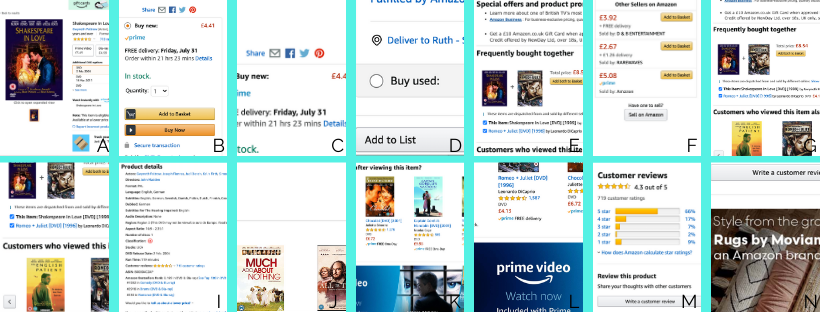
- Product Title with Image and Options: Here we see ‘Shakespeare in Love’ on DVD, the formats it can be purchased through (VHS, Prime Video, Blu-Ray and DVD) and the price difference along with a very brief product description.
- Add to Basket or Buy now: These immediate options make purchasing quick and easy meaning users are more likely to carry out the transaction.
- Share on Social: Like I’ve said before (and probably will again) include links to your Social Media everywhere! They also have an option to email it to a friend which covers all possible demographics looking at Amazon.
- Add to Lists: Specifically think Wish List, if your client can’t afford it at present build in an option for them to save it somewhere on your website so should they stumble across it again they get the option the buy it straight away!
- Special Offers: Give people even more of a reason to buy additional products.
- Other Sellers: Is it sold cheaper elsewhere on Amazon? They’ll let you know and even help you to check out other buyers.
- Items Frequently Bought Together: The first of Amazon’s upsale campaigns! They pick the top item which is bought with the item you’re viewing and give you the option to add both to your basket at the same time.
- Customers Who Viewed Also Viewed: The second upsale strategy. They’ll show you other products viewed around the same time by other customers.
- In Depth Product Details: This goes into detail of the technical specifications of the product similarly to an FAQ, answering all and any questions you could possibly have about a product in one place.
- Customers Who Bought Also Bought: The third upsale approach found further down the page. This shows you what users who actually bought this also bought.
- What People Viewed After Looking At his: I’m sure you’ve notice by now but all of Amazon’s upsale tactics are very similar! It is all their way of encouraging browsing and site interaction.
- Prime Video link: An advert for a slightly different service Amazon provide but is still relevant to what the user is viewing.
- Customer Reviews: Visitors put a surprising amount of faith in the opinions of others. Customer reviews are a great way both to boost your content and inspire purchases.
- Sponsored Advert: Whether you’re promoting something else available on your site or it is linked to another business who have requested advertising space on your page, it can be a great way to improve income and SEO.
How exactly will all of this improve your SEO? There are a multitude of ways:
- All of this adds detail and content to your page and can be frequently updated.
- The content itself includes a lot of repetition which is great if you have some of your keywords and keyphrase in there. Google is more likely to notice you but it won’t register the activity as spam!
- The longer a user spends on your site the higher SEO, so the detail all on one page means the user will stay on it for longer and the mass throng of links to elsewhere in your site means even if they leave the page, chances are they will remain on your site.
- Everything is linked! Again, we will discuss the importance of links in part 4!
- If you are completely registered with the ins and outs of Google Analytics you can work out how much your website is actually making with regards to transactions and income, the higher your income the higher your ranking.
- Again, think about your formatting and naming images! All of which will boost SEO.
14. GOOGLE ANALYTICS
Install Google Analytics! It is crazy simple to do whatever platform you’ve used to build your website. What better way to get Google looking at your website than embedding html coding which means Google has to look through your website!

Seriously! It’s a no brainer!
15. FAVICON
Finally, add a Favicon (or a Site Icon)! What’s that? It’s the little logo that comes up next to the website title in the tab of your browser. Although it won’t necessarily boost your SEO directly, (unless you name the image for one of your keywords of course) it does legitimise your sight. By looking all official visitors are more likely to stay on your site for longer, consuming more of your content and improving your Google Analytics which in turn improves your SEO so it’s a win.
Sites without favicons are a serious pet hate of mine so if I come on your site to see you haven’t put one on there be I shall be electronically wagging my finger at you!
Come back soon for the final instalment!
Any questions or want use to create an SEO plan for you? Contact us or leave a message in the comments.