How to Manage your Photos
A dull as subject which I have jazzed up with this Snazzy Infographic:
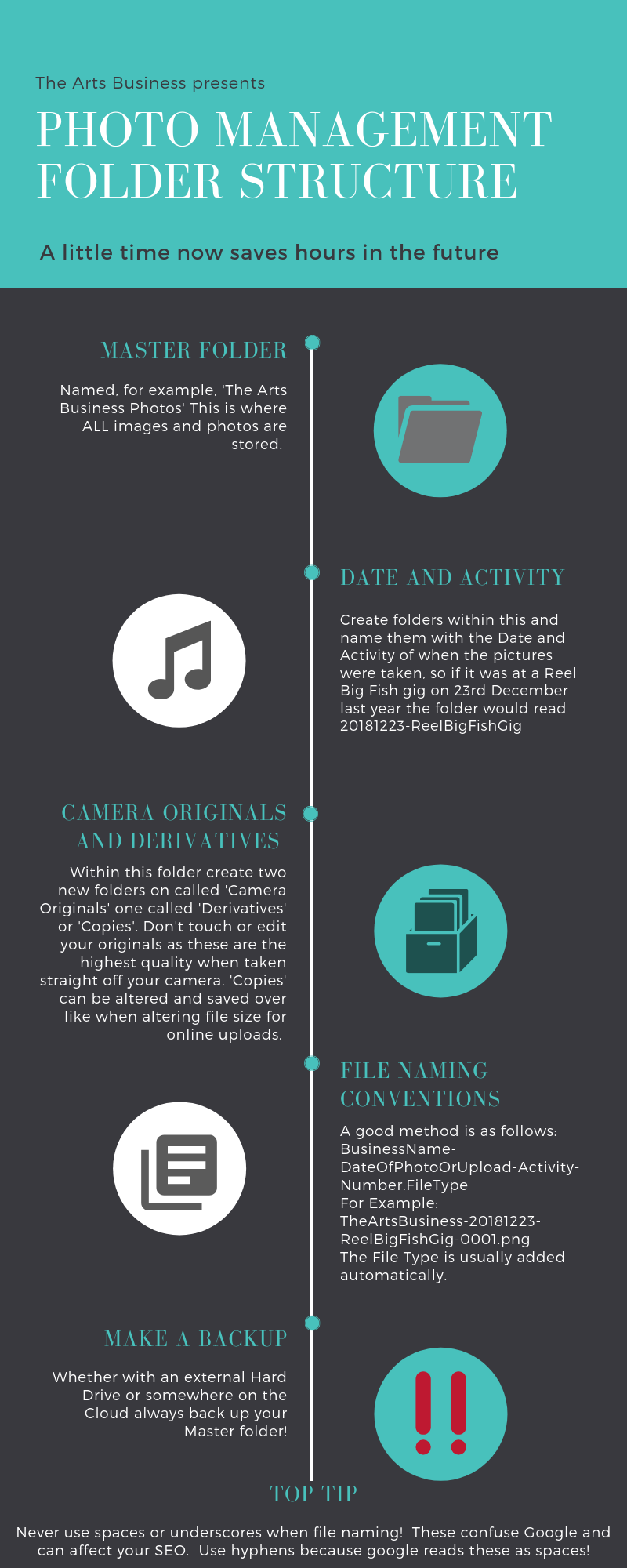
Why bother?
- I’m sure all of you freelancers have been into an office you don’t know and logged onto the desktop to find a completely random file management system in place (or none at all)! So overhaul your administration and filing starting with your photo management.
- In the world of constantly producing social media content we want to have millions of photos of various events and everyday happenings of what’s going on at our company to add some variety! Wouldn’t it be great if they were super easy to find?
- When all of your pictures are saved in ‘My Photos’ and have file names DSC000001-DSC999999 it is impossible to know what your looking for unless you spend a solid few hours of your life waiting for thumbnails to load and then flicking through them.
- The above technique is a universal way to file your images which will only take you slightly longer to implement when uploading images and save you hours in the future.
For more information on making the file naming process even easier why not check out our APP OF THE WEEK this week: Adobe Bridge
I can’t promise anything, but if you love organisation, you mind even have fun!
Do you have any admin advice or queries, let us know in the comments below.


