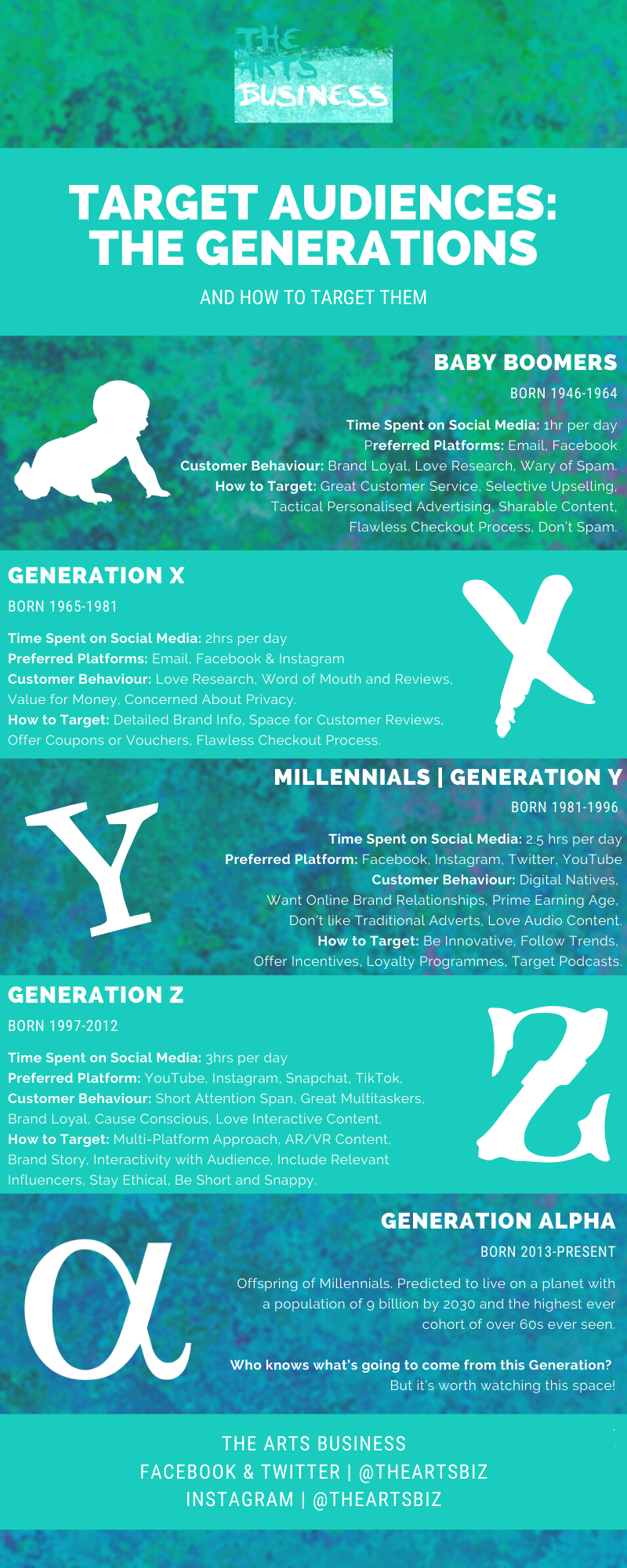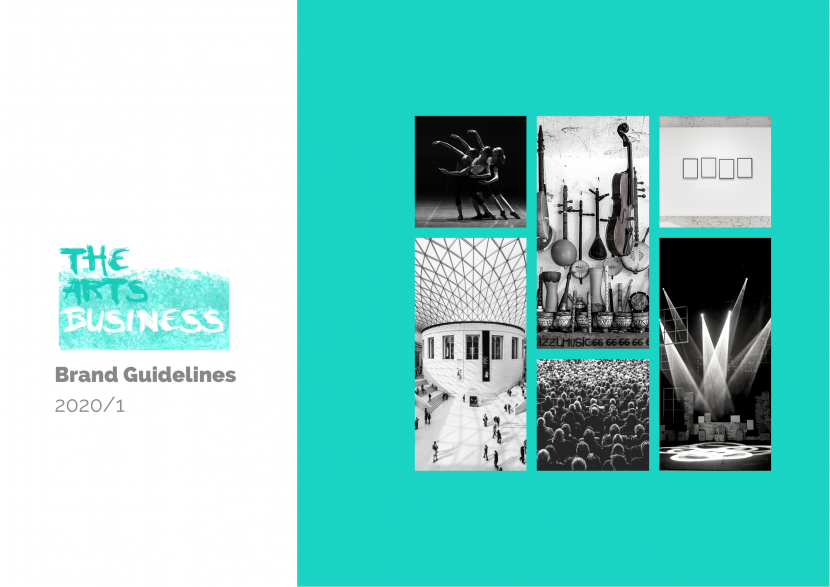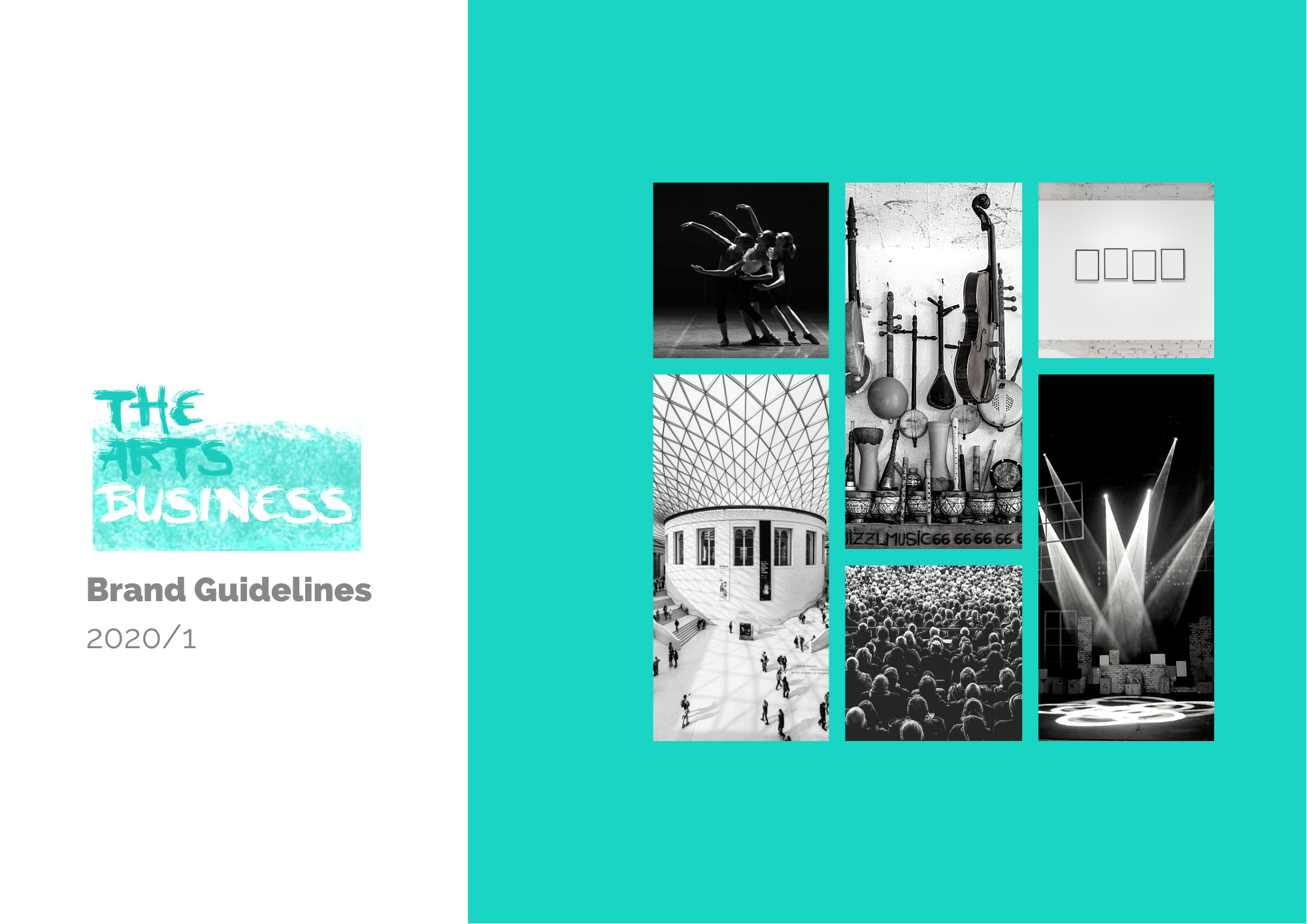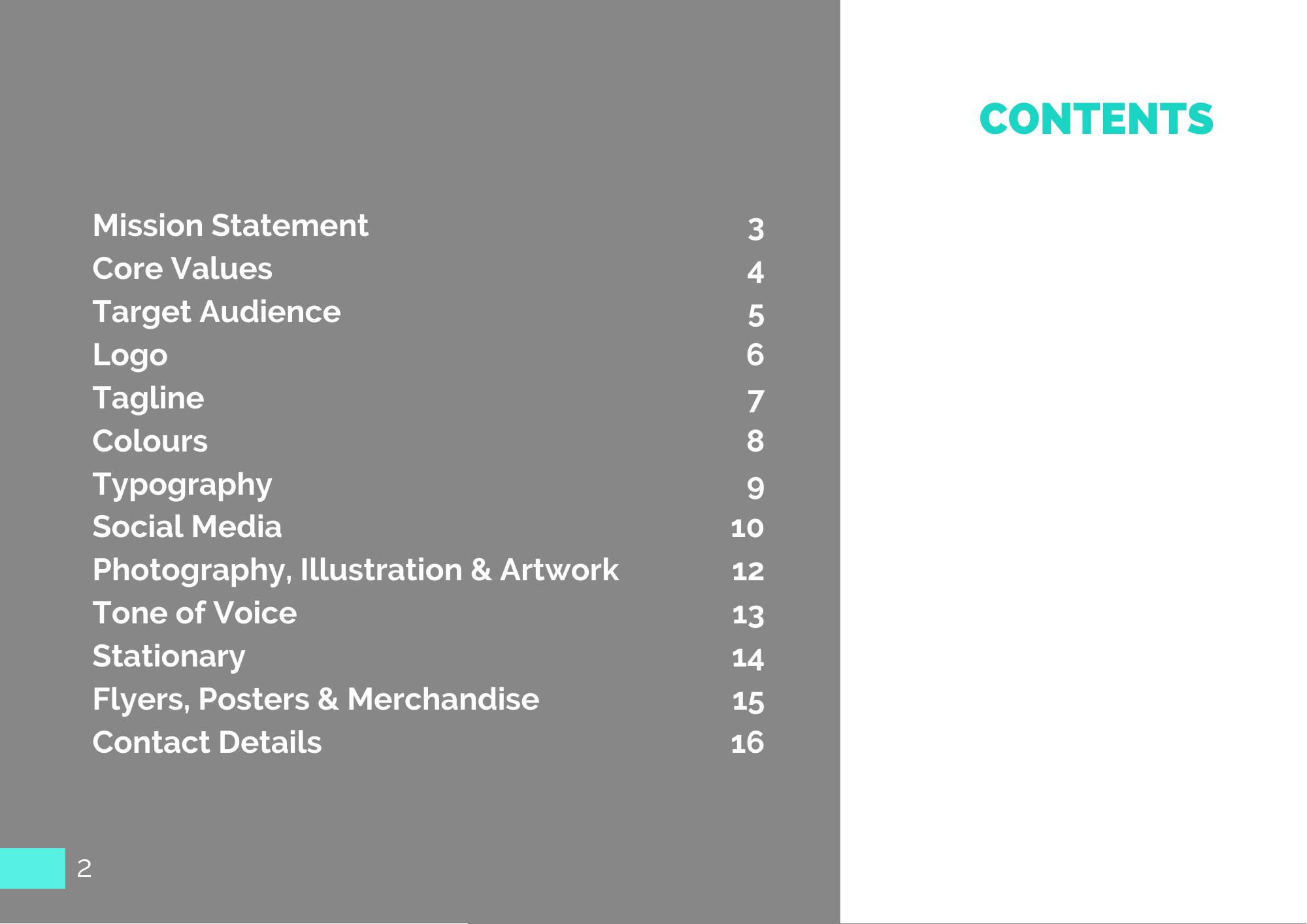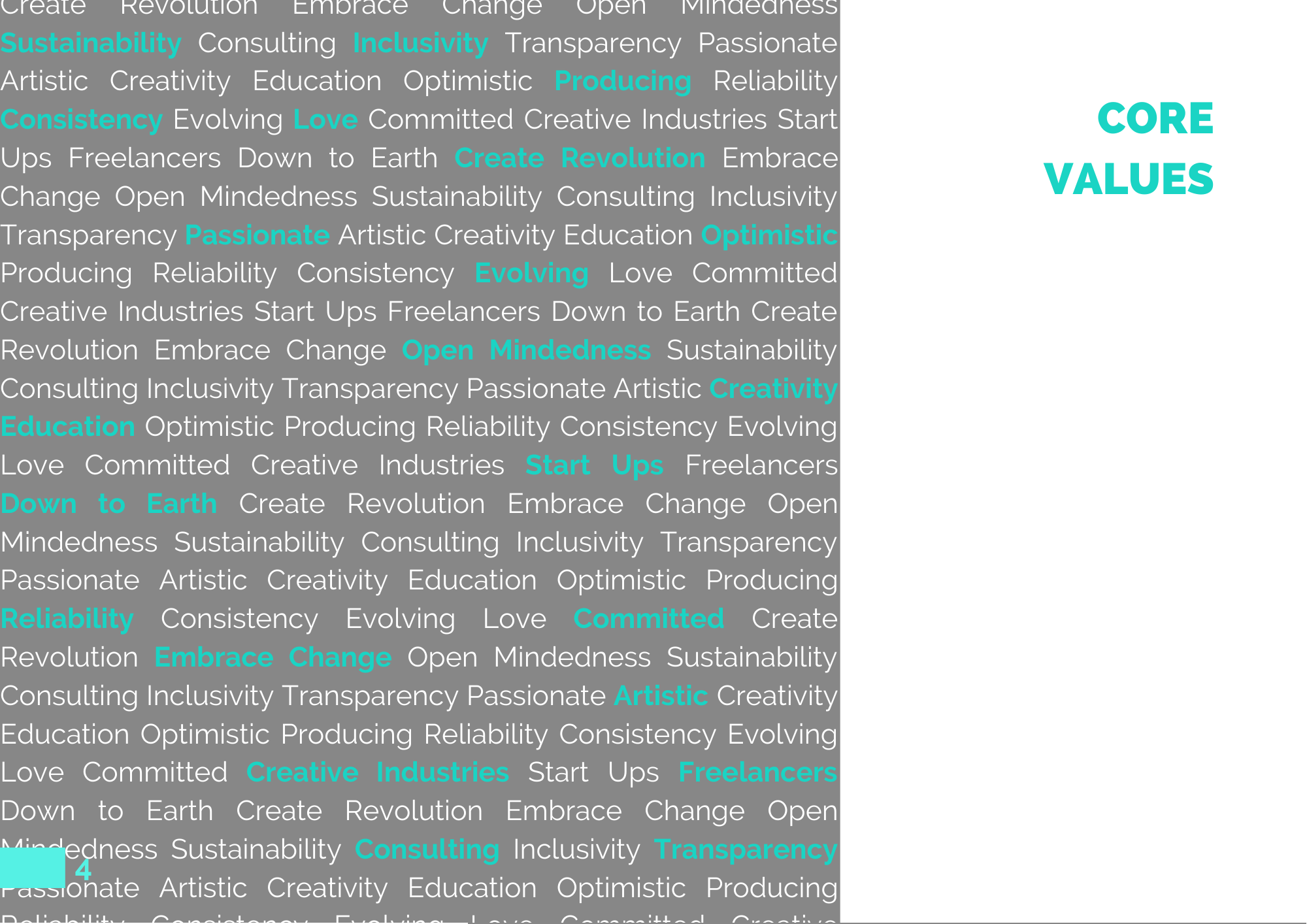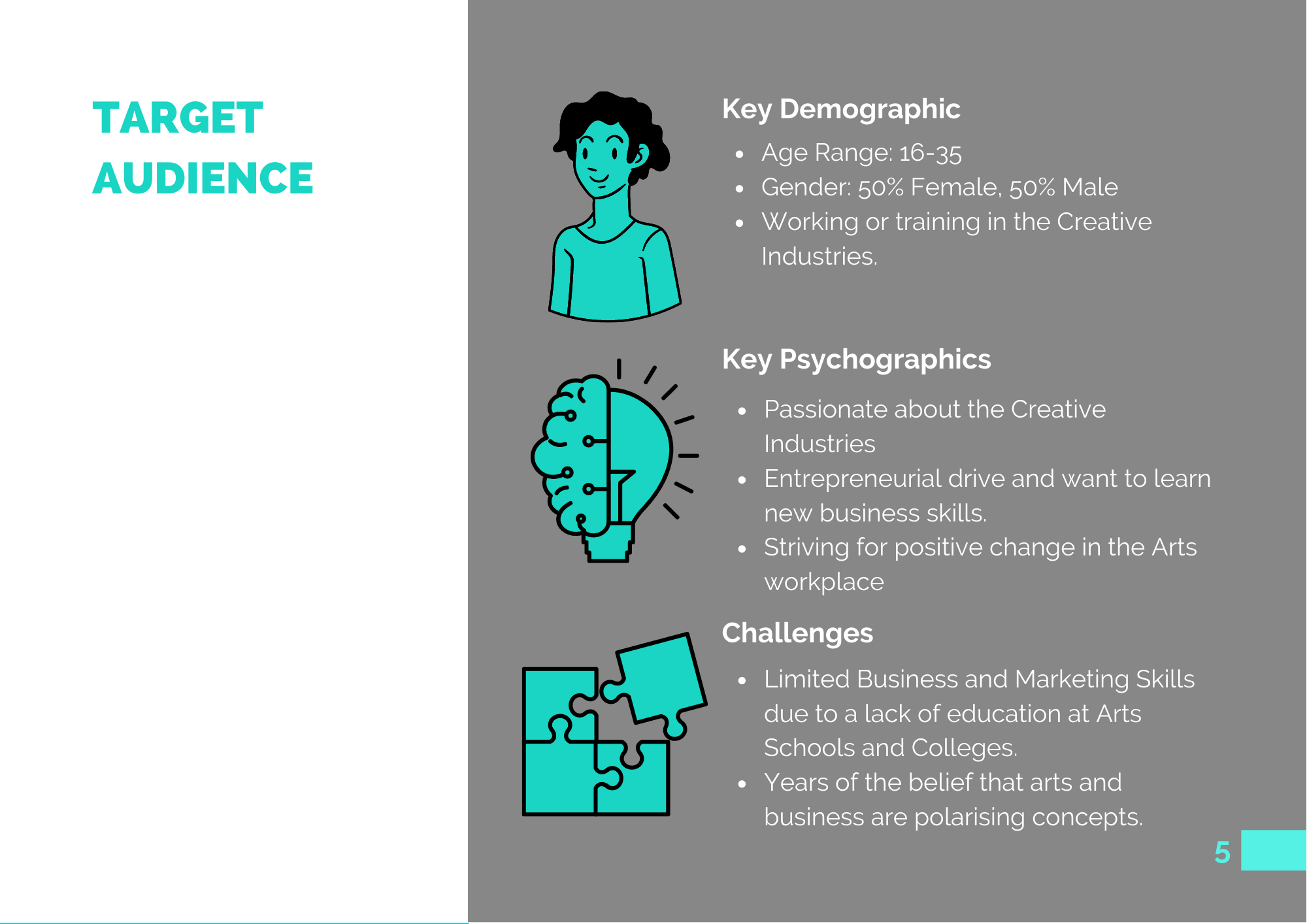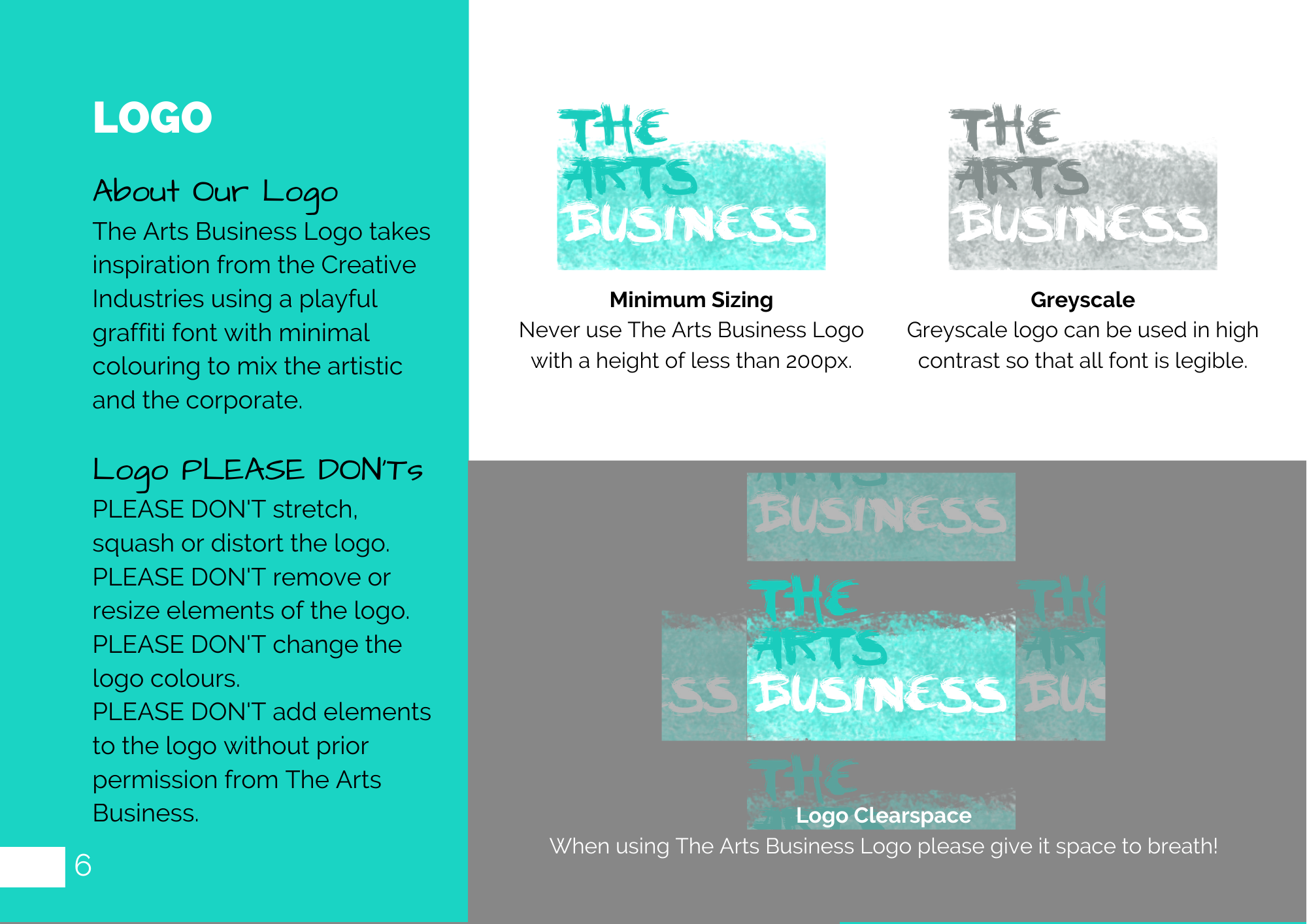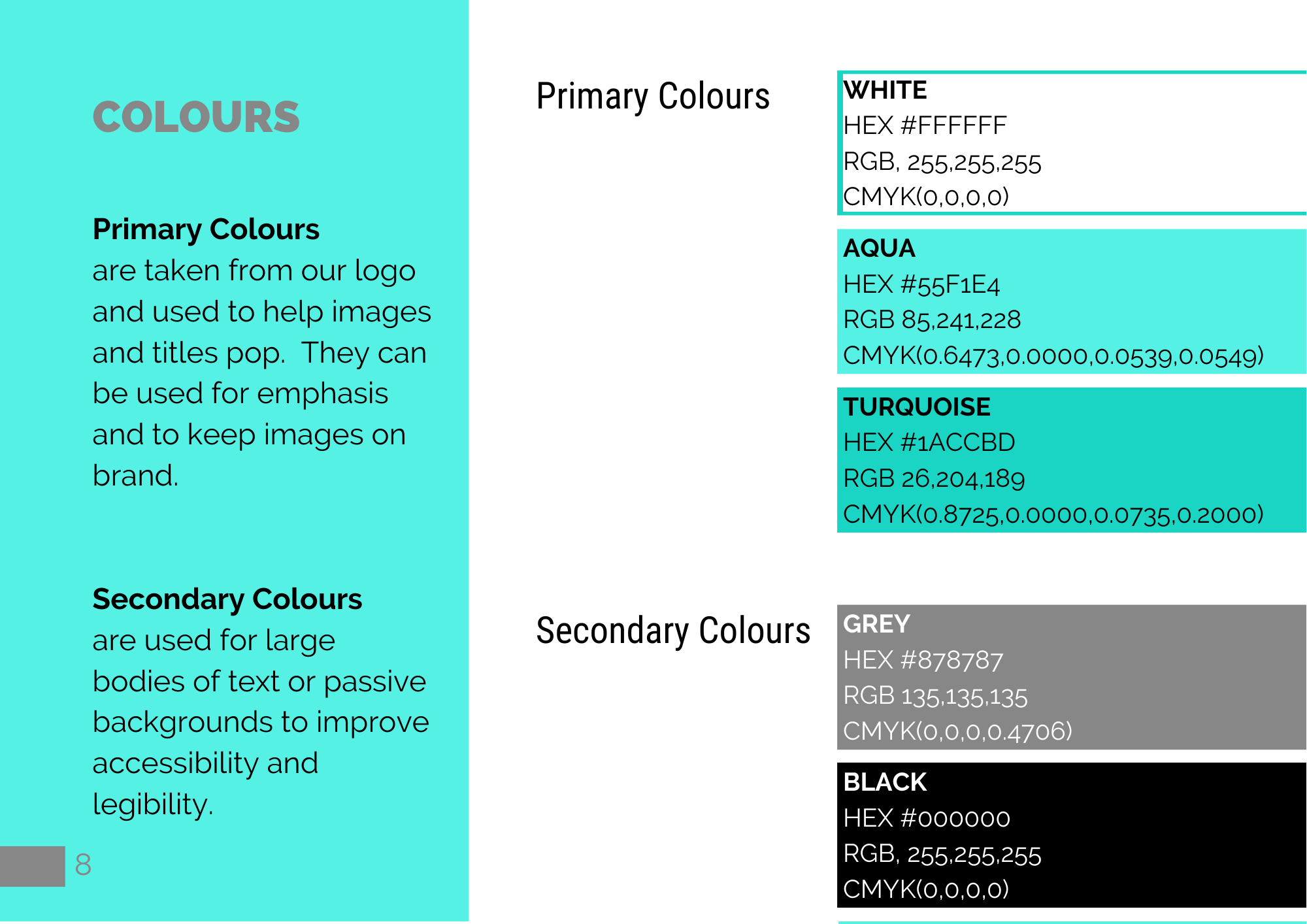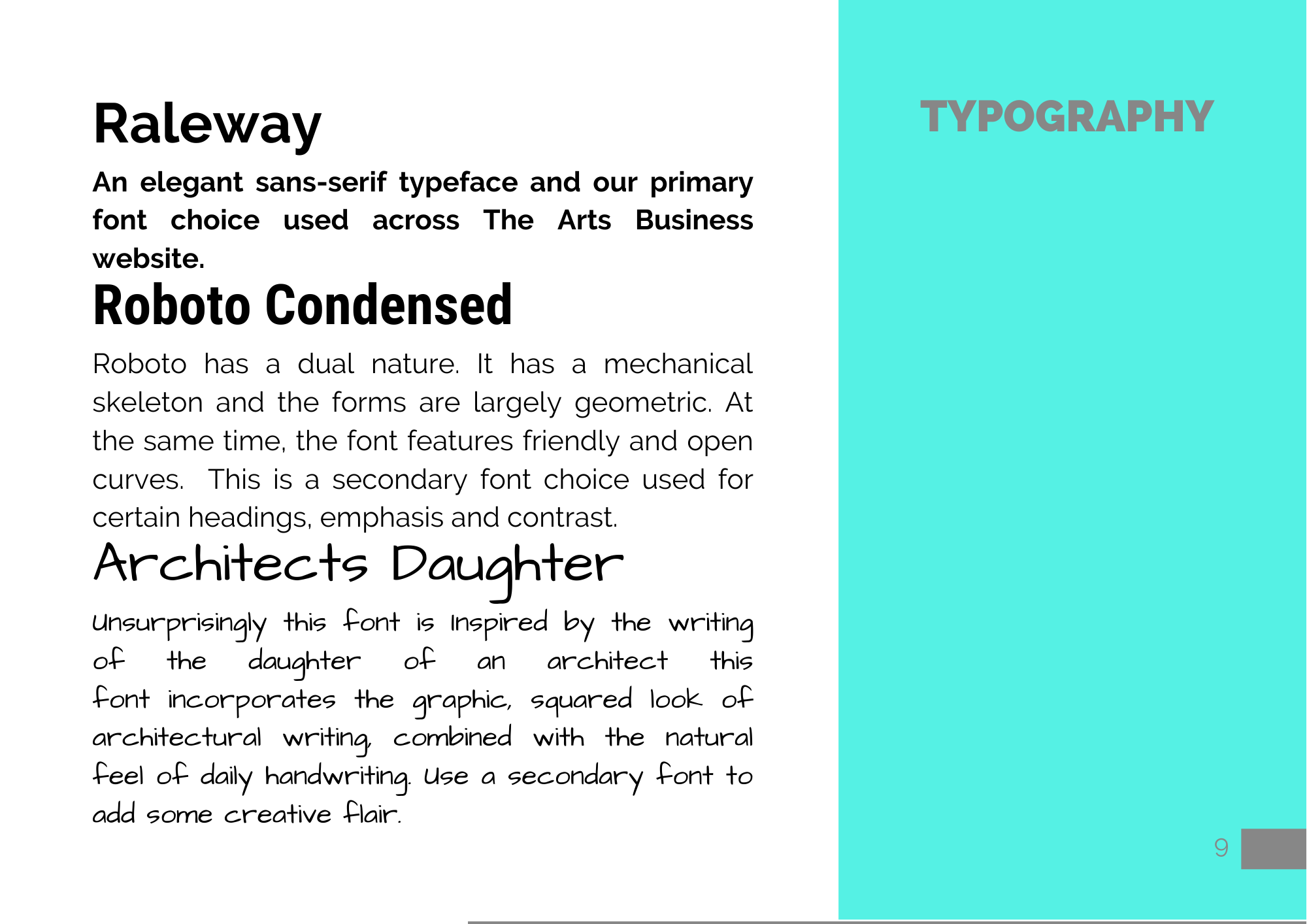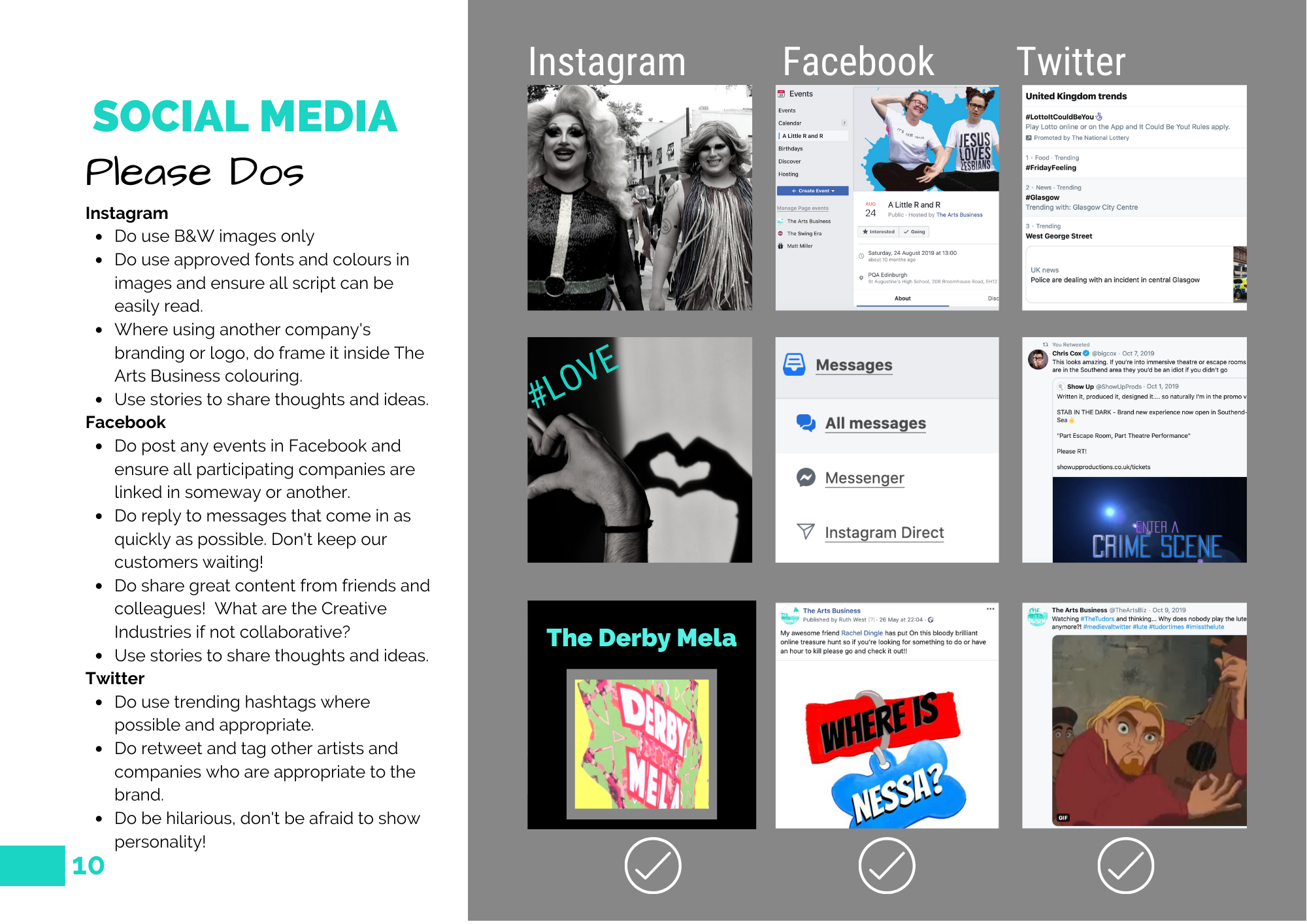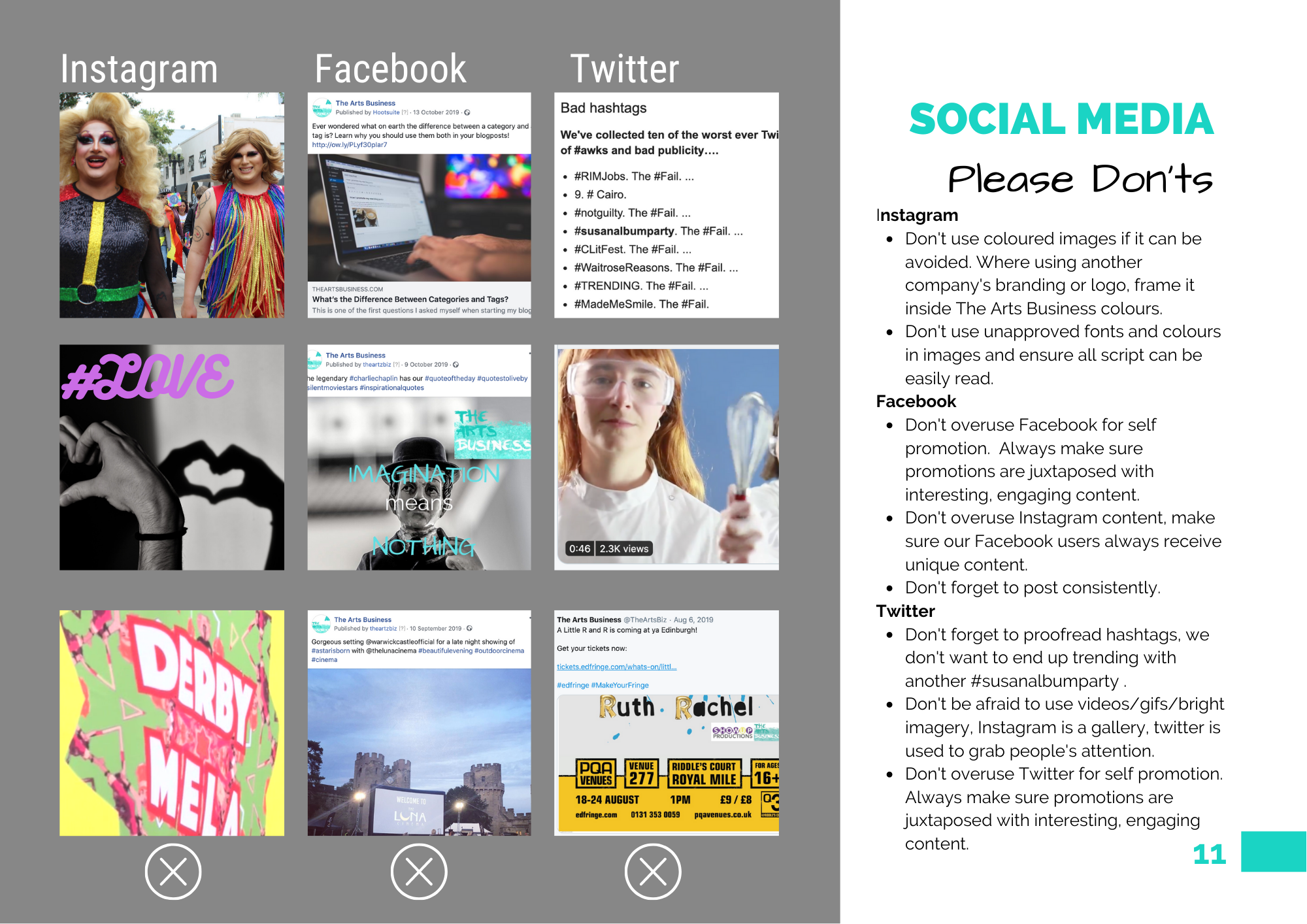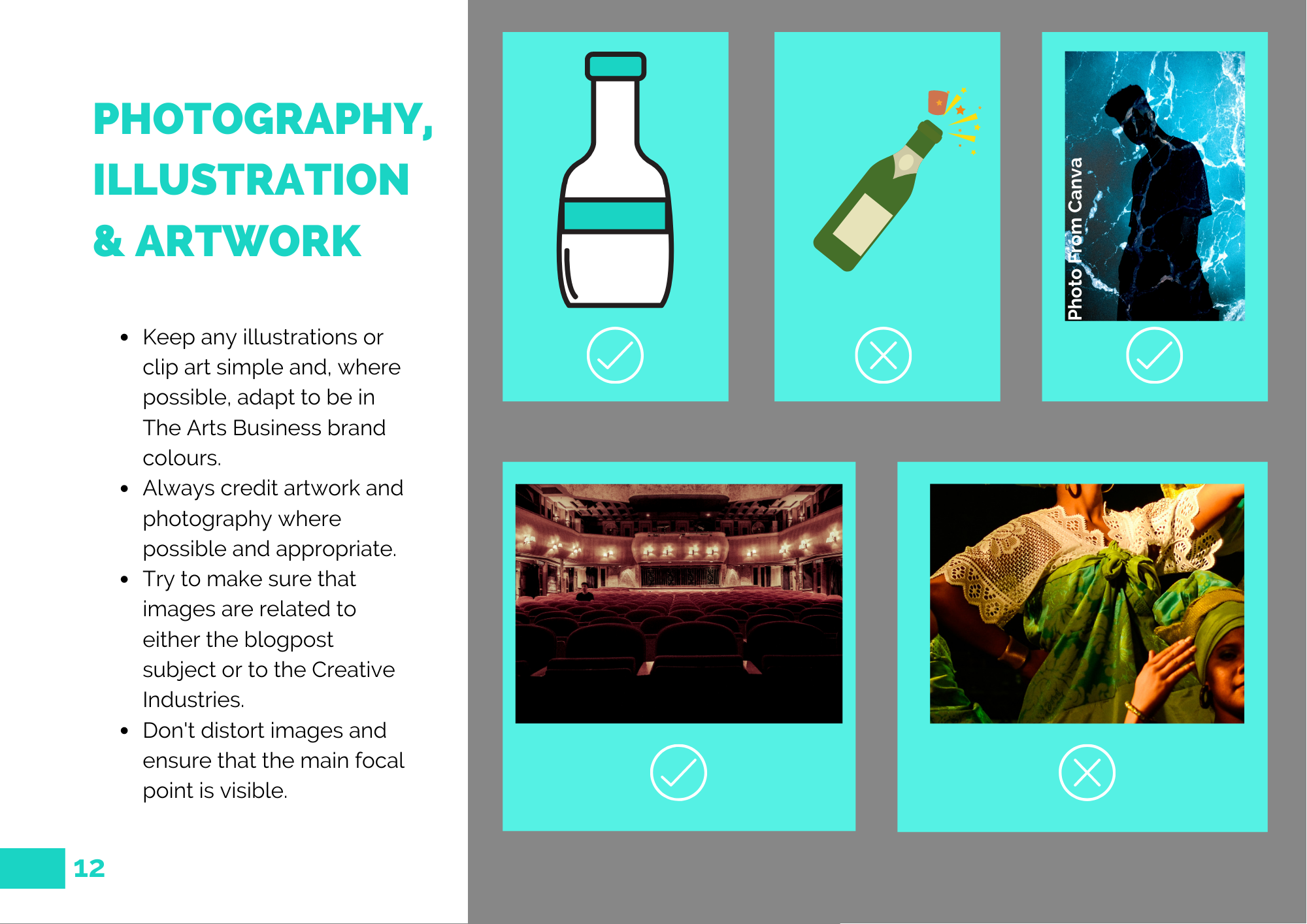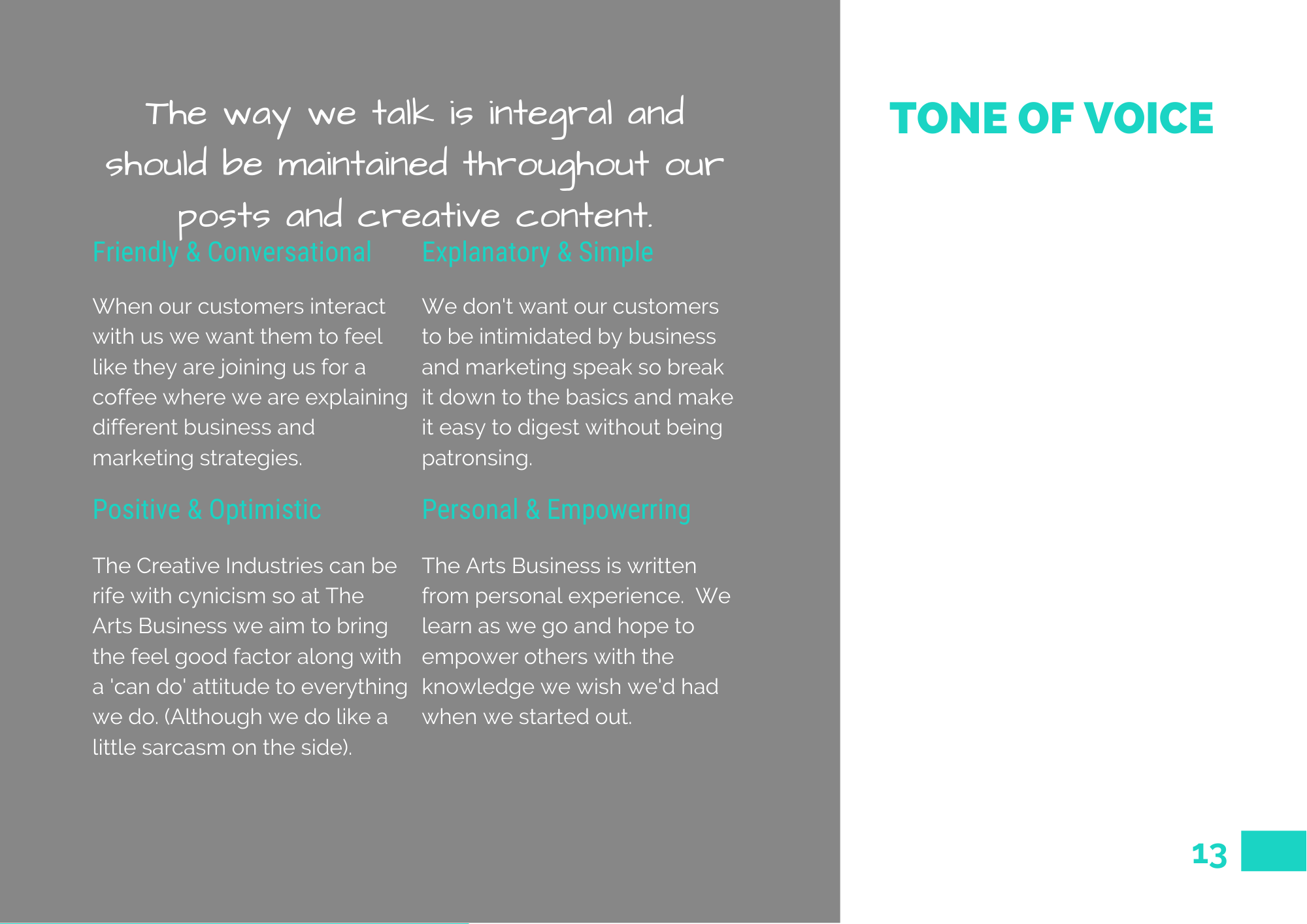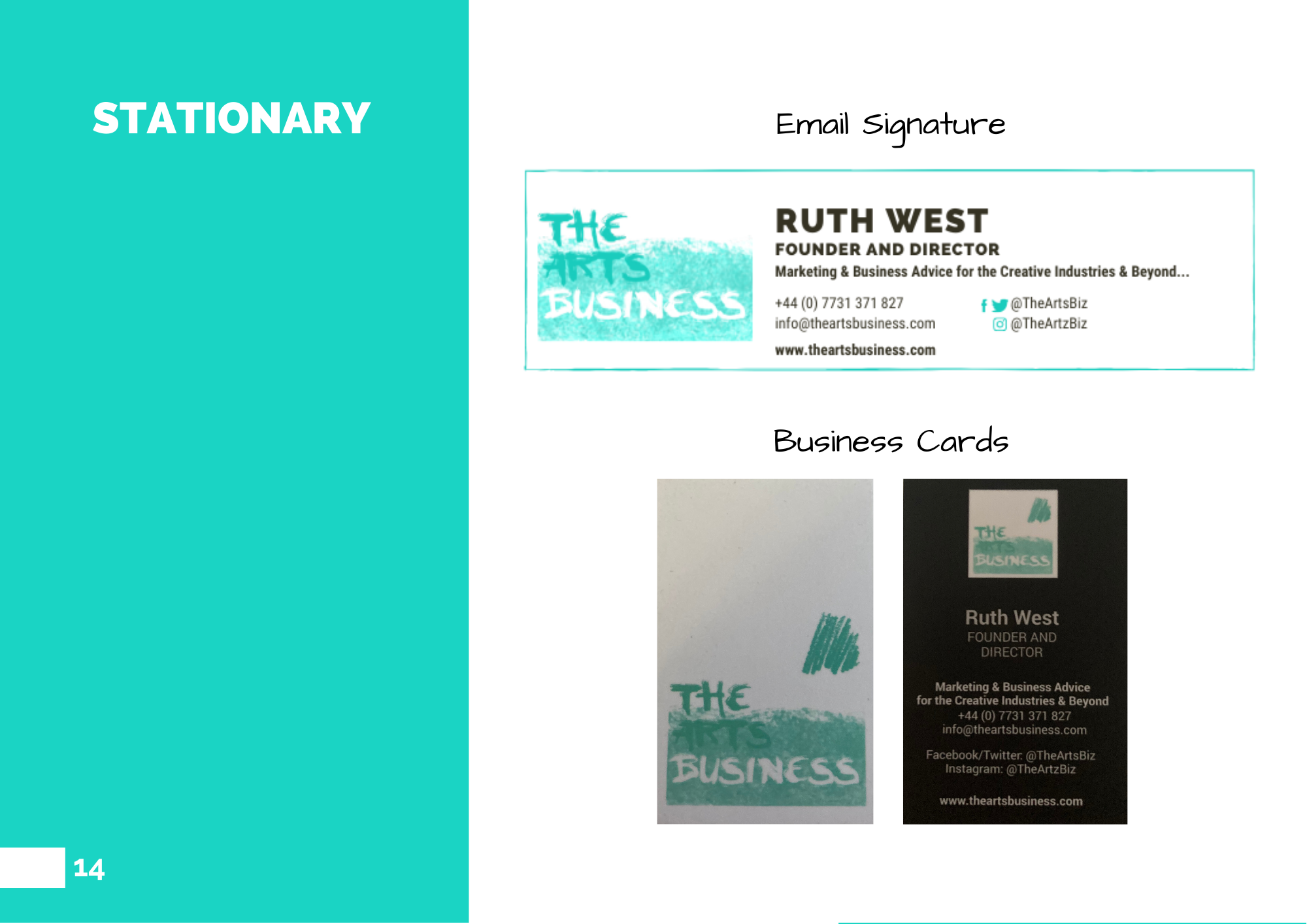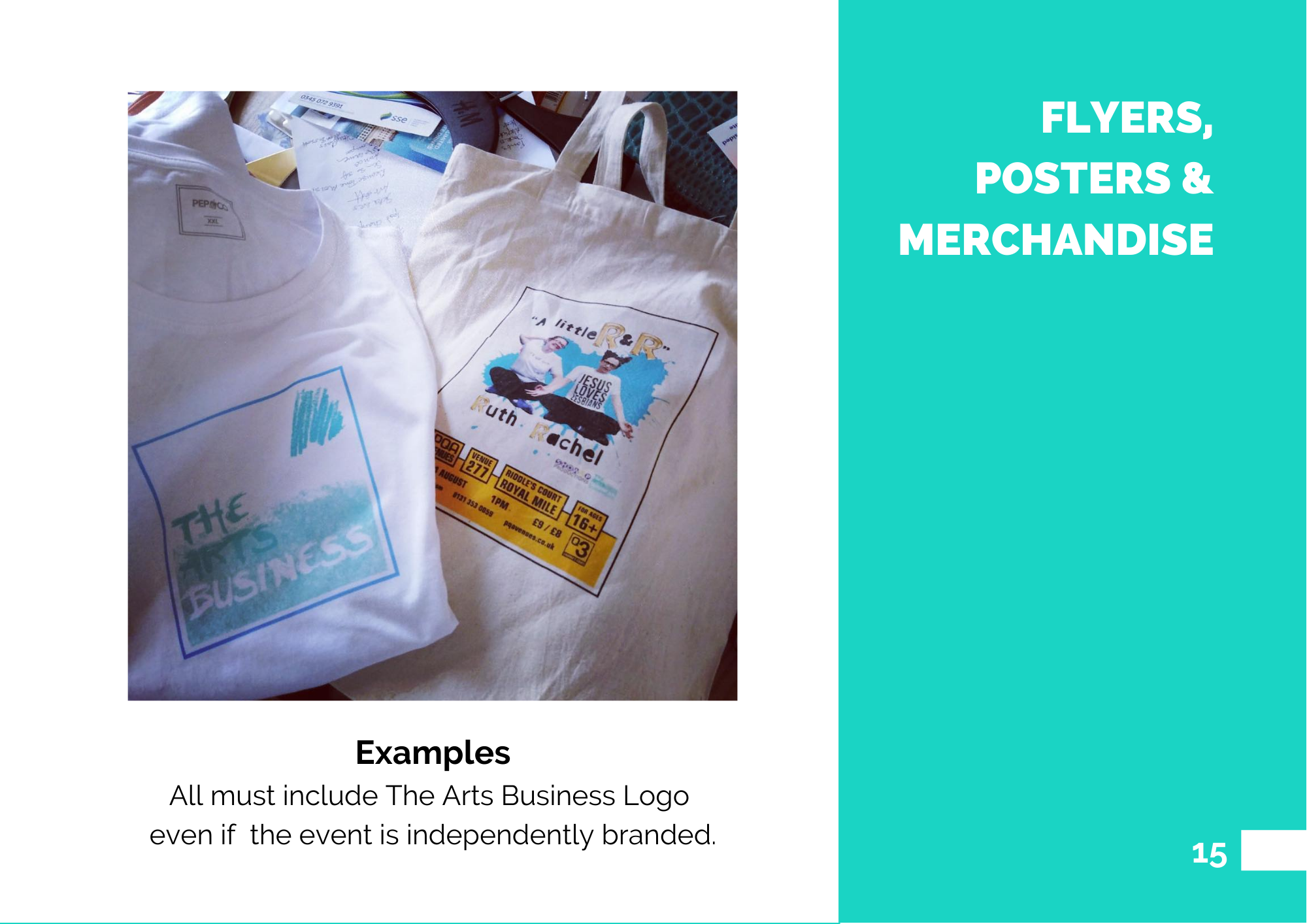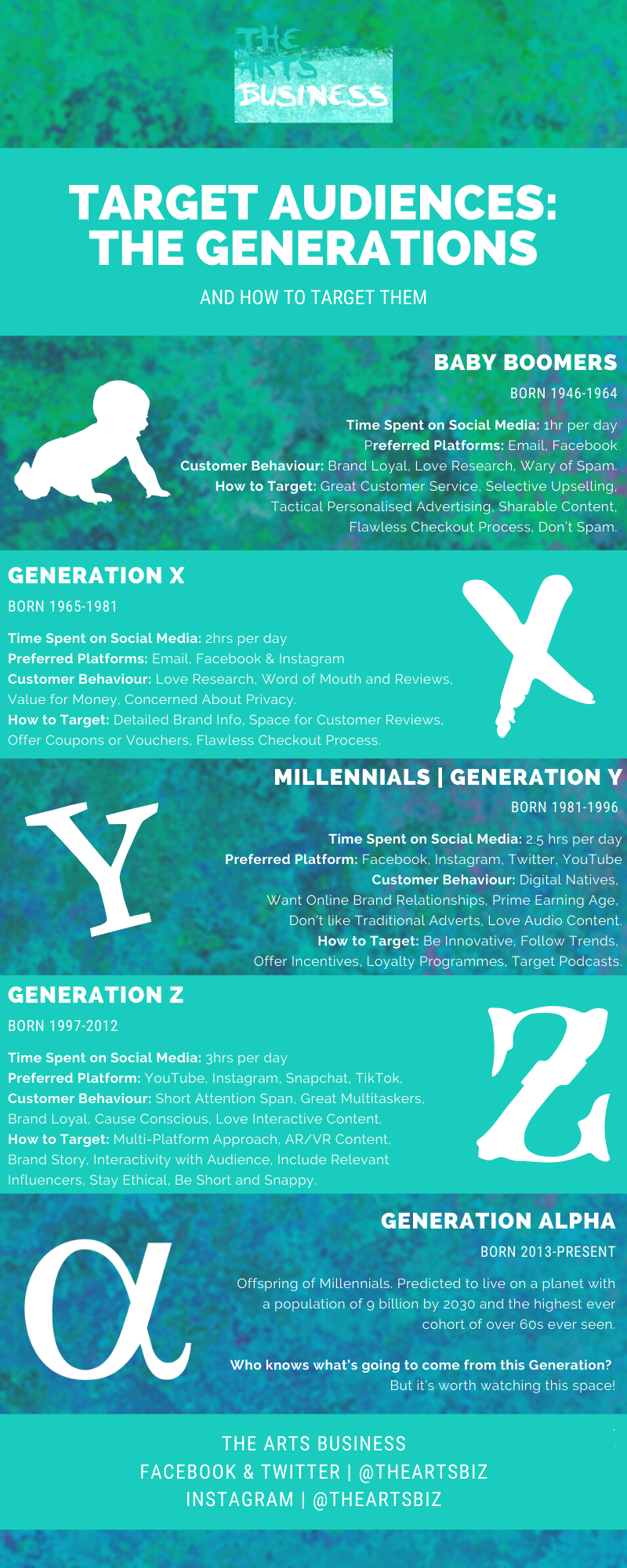
Baby Boomers
Born 1946-1964
This revolutionary generation lived through the evolution of the teenager and the invention of Rock and Roll. They are brand loyal to the last and all about research. So prove yourself with great customer service, selective upselling, tactical advertising that personalised to them and offer them rewards for their service. They spend roughly 1 hour on social media a day, love Facebook over other platforms and are way more likely to share content! But beware, they will also unfollow brands they think are too spammy and are wary of online sales so ensure you have a flawless checkout in place.
TEXT FROM INFOGRAPHIC
Time Spent on Social Media: 1hr per day
Preferred Platforms: Email, Facebook
Customer Behaviour: Brand Loyal, Love Research, Wary of Spam;
How to Target: Great Customer Service, Selective Upselling, Tactical Personalised Advertising, Sharable Content, Flawless Checkout Process, Don’t Spam.
Generation X
Born 1965-1980
Growing up in a time of shifting society and rise in industry this generation is more likely to hold business leadership positions or be entrepreneurs. They spend up to 2 hours a day on social media and use the internet and customer reviews before they purchase products or services, so ensure you provide lots of information about your brand. They also love Facebook but around half the generation can also be found on Instagram. They love value for money so consider providing them with coupons or vouchers. Like the generation before them they also have concerns about privacy, so make that checkout process lock tight!
TEXT FROM INFOGRAPHIC
Time Spent on Social Media: 2hrs per day
Preferred Platforms: Email, Facebook & Instagram
Customer Behaviour: Love Research, Word of Mouth and Reviews, Value for Money, Concerned About Privacy.
How to Target: Detailed Brand Info, Space for Customer Reviews, Offer Coupons or Vouchers, Flawless Checkout Process.
Millennials | Generation Y
Born 1981-1996
The first digital natives alive, they have seen Nintendo consoles starting with the NES, through the Wii and to the Switch, meaning they are much more likely to buy products online than their predecessors. But beware, they aren’t as susceptible to traditional forms of advertising. They are entering their prime earning years and want to build an online relationship with the brands they love, following them on Facebook, Instagram, Twitter and YouTube. So be innovative and keep up with trends, gather those reviews and offer incentives. By building online relationships you can offer rewards for loyalty and interaction, if you can turn it into an app, even better. Finally, they love audio content, so get podcasting, either with your own or through sponsorship and advertising.
TEXT FROM INFOGRAPHIC
Time Spent on Social Media: 2.5 hrs per day
Preferred Platform: Facebook, Instagram, Twitter, YouTube
Customer Behaviour: Digital Natives, Want Online Brand Relationships, Prime Earning Age, Don’t like Traditional Adverts, Love Audio Content.
How to Target: Be Innovative, Follow Trends, Offer Incentives, Loyalty Programmes, Target Podcasts.
Generation Z
Born 1997-2012
Fully-fledged technical wizards who have grown up around an ever-growing tech industry. Spending almost 3 hours a day on social media they prefer YouTube, Instagram, Snapchat or TikTok and love experimenting with new platforms, so an omnichannel approach with interactive content will be your best bet for capturing this market. They have short attention spans but are excellent multitaskers and care deeply about social and environmental causes. They love a brand story and the ability to contribute content and interact with their favourites. They’re brand loyal but will jump ship if a company is unethical. They love an influencer, but wordy ads can put them off so get straight to the point!
TEXT FROM INFOGRAPHIC
Time Spent on Social Media: 3 hrs per day
Preferred Platform: YouTube, Instagram, Snapchat, TikTok and Experimentation
Customer Behaviour: Short Attention Span, Great Multitaskers, Brand Loyal, Cause Conscious, Love Interactive Content.
How to Target: Multi-Platform Approach, AR/VR Content, Brand Story, Interactivity with Audience, Include Relevant Influencers, Stay Ethical, Be Short and Snappy.
Generation Alpha
Born 2013-present
The Offspring of the Millennials, born with iPads in their hands. It is predicted that they will live on a planet with an overabundance of people, the population set to be 9 billion by 2030. There will be the highest ever cohort of over 60s meaning that Generation Alpha will have to take the strain of an older population. Who knows what’s going to come from this generation? But it’s worth watching this space!
TEXT FROM INFOGRAPHIC
Offspring of Millennials. Predicted to live on a planet with a population of 9 billion by 2030 and the highest ever cohort of over 60s ever seen.
Who knows what’s going to come from this Generation?
But it’s worth watching this space!
Have you got any techniques or tricks you use to target different generations? Let us know in the comments!