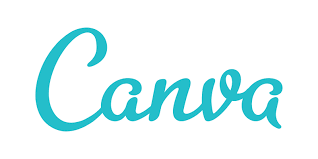APP OF THE MONTH: Canva
| Name | Canva |
| Product Description | Amazingly simple graphic design software which allows you to make bespoke posts in the perfect size for any social media platform |
| Availability | Through Browser at www.canva.com and as an app from the Apple App Store and Google Play Store |
| Key Features | Create beautiful designs for your business in a matter of minutes.
Pick from thousands of existing templates to help you on your way. Ensure your pictures exactly where and how you want them with their photo straightener, cropping tool, transparency feature and photo blur. Add text or speech bubbles to any photo so they speak to your audience! Create the perfect photo collage with premade design grids. Add lines, shapes and images to make your designs distinctive. Choose from a range of photo frames to make your pictures stand out. Create a web wireframe or webpage mock-up to show clients what you can do. This can easily go on to be developed into a fully working model. Add stickers and custom make badges to stick to your designs. Learn how to use Canva in a series of online videos provided by the company. |
| Prices and Plans | FREE for the most basic plan which I have found to include everything I have ever needed! Simply sign up and start making! Then its around a tenner a month for Canva Pro which comes with additional online storage and features. They also offer discounts and freebies to non-profit organisations, so if you’re a registered charity drop them an email to see what they can do for you. |
| Biggest Pro | Make slick looking online content and designs in a matter of minutes on your own! No need for a graphic designer, simply become one! |
| Biggest Con | Restricted features like magically resizing your design to look good for any of your social platforms or animated designs are reserved for the pay monthly pro version. |