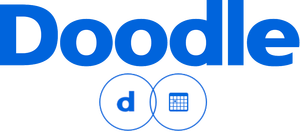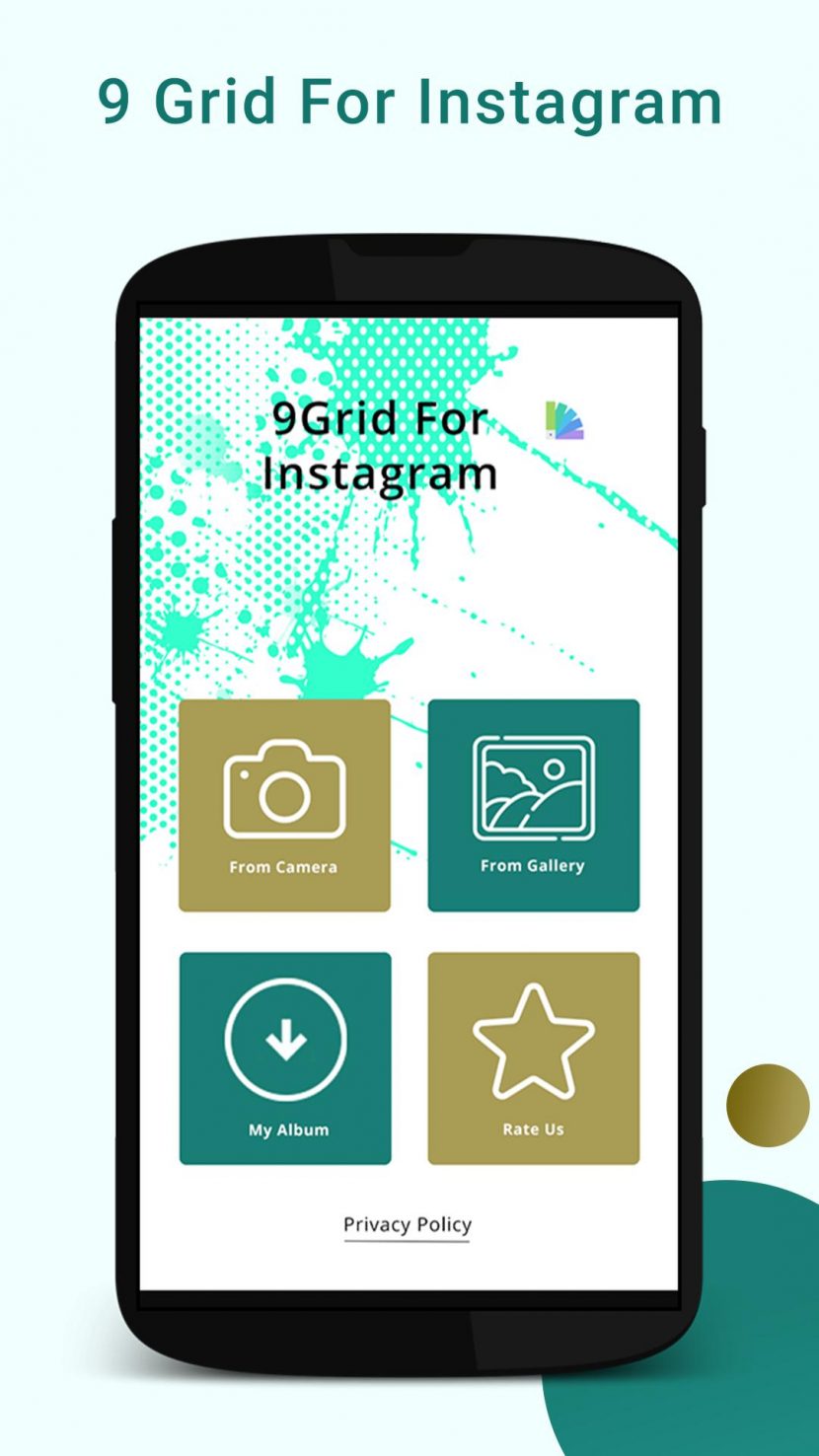APP OF THE MONTH: FACEBOOK PAGES MANAGER
In lockdown it is crazy easy to go off on major tangents instead of actually doing any work, so help curb your urges with our App of the Month.
| Name | Facebook Pages Manager |
| Product Description | No more getting distracted by your wall, get straight down to business with all your Facebook Business Pages in one place. |
| Availability | Available from the Apple App Store and Google Play Store. |
| Key Features | · Manage your page comments, posts and messages from one place without getting diverted by all that tempting clickbait on your feed.
· Keep track of your Insights (Facebook Analytics) so you know what activity is performing well and what you need to work on. · Sync your Instagram account to manage all your messages together in a single platform. · Get your Facebook Advertising set up to achieve your company goals whether boosting existing posts or creating new content. · Schedule Events and Appointments and publicise available jobs through one easy app. |
| Prices and Plans | It’s completely free! (Until you start purchasing Facebook Ads.) |
| Biggest Pro | It’s simplicity! When working on your business pages it is so easy to get lost in your feed if you log on from your browser or the Facebook App, (we’ve all been there, just one more video…) now you can avoid the urge and get directly to the point. |
| Biggest Con | Unlike online you can’t view your page as a customer, basically just as your personal profile, so you can see what it looks like from a visitor’s perspective. It’s being updated all the time though, so watch this space. |
So, get to work with Facebook Pages Manager!
Instead of looking at all your photos ever, since 2007.