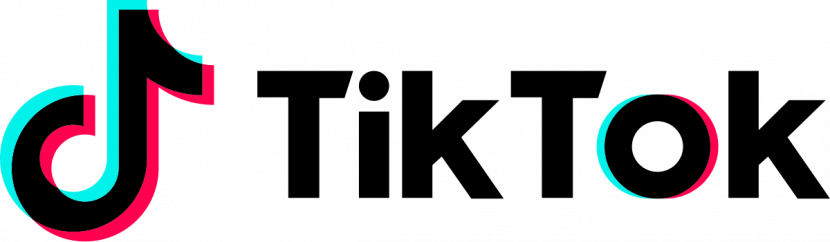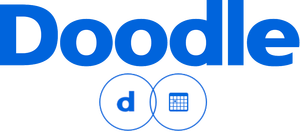APP OF THE MONTH: Inside Theatre
| Name | Inside Theatre with funding from Innovate UK |
| Product Description | Set to replace the traditional programme or playbill Inside Theatre has created an environmentally friendly and educational app where the possibilities are endless. And this is only Step One! |
| Availability | Available from the Apple App Store. |
| Key Features | · Develop your own magical fairy avatar with different outfit choices, patterns, textures and wing shapes and sizes.
· Design your set in 3D adding set pieces like mushrooms, steps and platforms. Scale, rotate and pattern your set pieces to make them completely unique. · Create your own theatre lighting from a central bar, sidelights and face lights, change the colour and intensity of your LX to generate whatever mood best suits your costume and set design. · Select the perfect soundscape to complete your show choosing from Traditional, Magical, Modern and Natural. · Watch your performance in your living room through the amazing power of AR with a real actor recorded through motion capture playing Bottom! · Eventually, you will be able to interact with a theatre show before, during and after with loads of specialist content and interactive activities. This is just the first step: the before, learning about A Digital Midsummer Night’s Dream. |
| Prices and Plans | The bargain price £1.99 and worth every penny! A great way to support the arts and keep yourself entertained during the next inevitable lockdown. And, if you’re a drama teacher it is a very reasonable price for a few lessons worth of activity! |
| Biggest Pro | It covers all aspects of technical production to allow for a proper understanding of how theatre works, the only thing it’s missing is the stage manager 😉 |
| Biggest Con | It’s only new, so it’s a little slow and glitchy, but bear with it. Inside Theatre is set to get bigger and better and you could be there when it all began. |
If you’re a live theatre lover who is desperately missing going to performances during this pandemic this is the next best thing! And keep your eyes peeled on Inside Theatre, we can expect some great things from these folks in the very near future.